Creates points automatically at the endpoints of lines, feature lines, or plot lines, or at the endpoints and center point of arcs.
Points are created from a selection set of objects. Points are not created where lines cross unless one of the points is an end point.
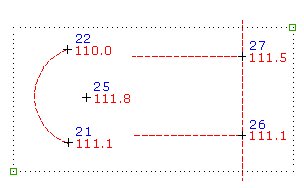
To create a point where lines cross each other, use the Create Points Manual command.
- Select settings and create styles, layers, point groups, and description keys.
-




 .
. - Select objects. You can select lines, feature lines, plot lines, and arcs.
-
A point is placed at each vertex of the selected object.
- For each point, if prompted, enter the point name, description, and level.
- Press Enter to end the command.
Note: Many factors affect how the point is displayed. For more information, see About Controlling the Appearance of Points in a Drawing.