Modify your pressure network with bends at intersection points in your pipe runs.
Add a bend and intersection point to a pipe in a selected pipe run
- Select a pipe run in the pressure network. The Pressure Network Plan Layout tab opens.
- On the Pressure Network Plan Layout tab, click Layout panel
 Add Bend/IP
Add Bend/IP  .
.
- Pick a point in the drawing for the bend. If the point is placed outside the pipe run, the pipe run will adjust to meet the new bend.
An intersection point is placed with a bend fitting.
- Use the pipe run grips to further adjust your pipe run.
Remove redundant or unnecessary intersection points from a pipe run
- Select a pipe run in the pressure network. The Pressure Network Plan Layout tab opens.
- On the Pressure Network Plan Layout tab, click Layout panel
 Remove Bend/IP
Remove Bend/IP  .
.
- Select a pipe run.
- Click near the intersection point that you want to remove.
The intersection point is removed and the pipe run geometry adjusts to compensate for the new pipe run path.
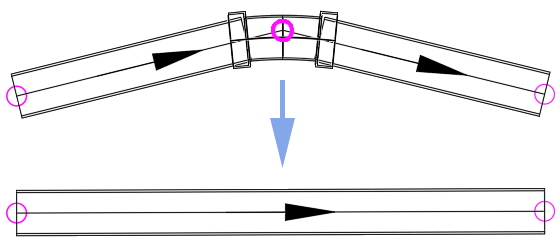
- Use the pipe run grips to further adjust your pipe run.