- In the Label Style Composer dialog box, click the Layout tab.
- Click the Down arrow in
 , and then click
, and then click  .
. The component automatically receives a default name, Text.1.
- Enter a name in the Name box. Tip: Use a descriptive name that describes the content of the text component.
- Under Text, click the Value column for Contents and then click
 :
: 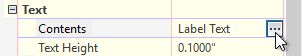
- In the Text Component Editor, on the Properties tab, select a property from the Properties list. This list contains a set of properties applicable to each label style type.
When you select a property, Modifiers and their Values are displayed in the grid below it. These modifiers control such things as the units and precision of the labels.
- Change the modifier values in the Value column as needed.
- Click
 . This inserts a property field into the Text Component Editor window.
. This inserts a property field into the Text Component Editor window. For example, if you are setting up a plot area label, and you insert the Plot Area property, the following property field is inserted:
<[Plot area (Usq_m|P2|RN|AP|Sn|OF)]>
Important: You cannot edit the label property fields after you have inserted them into the Text Component Editor window. If you alter anything about the field itself, such as using the context menu to change capitalization, the label style will not function correctly.Important: To later change any of the modifier values you specified, delete the property field from the Text Component Editor window and then reinsert the property by clicking . Simply changing a modifier value and clicking OK does not update the label style.
. Simply changing a modifier value and clicking OK does not update the label style. - Add static text as needed in the Text Component Editor window.
For example, you might want to add “Area =” before the plot area property field, and “square meters” after the property field.
To do this, click in the Text Component Editor window and enter the text directly. You can also insert a paragraph return after a property field and then insert additional properties to create a multi-line label.
You can use the formatting options on the Text Component Editor window context menu to modify the text that you manually enter.
- If you want to add additional properties to the text component, select them from the Properties list and insert them, as shown in Step 7.
- If you want to specify different justification, fonts, or colors for the label component, click the Format tab in the Text Component Editor.
- Click OK to close the Text Component Editor.