Select the location of the straight point and then specify a distance by picking two points or entering a value.
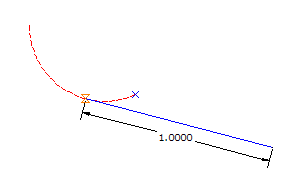
-
Click


 Find.
Find.
- Select the arc or line object to extend the line from.
- Specify the tangent point on the object.
- Specify a distance by either clicking in the drawing or entering a distance.