You can use the Toolbox tab to access the Reports Manager and subscription extensions and to add custom tools.
Right-click collections and items to access commands.
The Toolbox tab of Toolspace is the primary interface for running reports and extensions. Like the Survey tab, you can show or hide the Toolbox tab as needed.
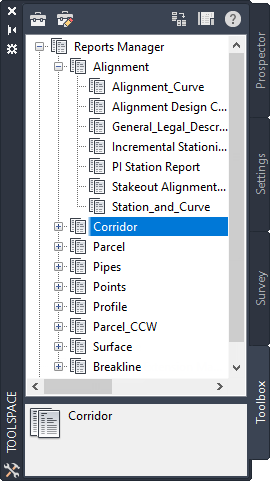
Reports
The Toolbox tab organizes reports for each object type. The reports provide useful engineering data from a drawing in a compact, portable format. Some are in LandXML format, with predefined or custom XSL style sheets. Other reports are .NET format, with custom dialog boxes that allow you to select the data and various options.
You can add your own reports to the Toolbox menu. These reports can be in a variety of formats, including XML, VBA, COM, or .NET.
Subscription Extensions
When you install subscription extensions, they are added to the Subscription Extension Manager collection in the Toolbox.
The Toolbox Tree
Use the Toolbox tree to access the reports available in the Reports Manager, to access Subscription Extensions, and to access other custom tools. The following commands are available on the Toolbox context menu whenever they are applicable:
|
Select this context menu command... |
If you want to do this... |
|---|---|
|
|
Run a selected report, extension, or utility. |
|
|
Update the items displayed in the Toolbox tree. |