Create a user profile by submitting some information about your disciplines and job roles.
What is a User Profile?
The user profile dialog box is displayed the first time you open Civil 3D after it has been installed. It presents questions about the disciplines and job roles for which you use Civil 3D. The answers to the questions are used to create a user profile.
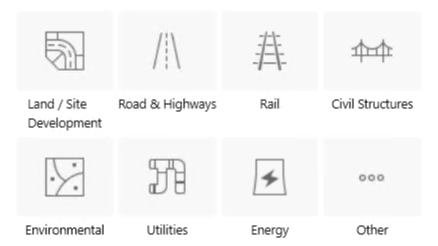
How Does Autodesk Use the User Profile Information?
The answers you provide to these questions are used to better understand how you use Civil 3D and to improve your user experience.