You can accommodate complex volume situations by defining subcriteria.
Subcriteria is a type of material definition. Using subcriteria, a material volume is reported by combining all the areas of submaterials in it.
A few cases where subcriteria can be applied are described in the following sections.
Overlapping Materials
The following illustration shows a condition of overlapping materials that can be addressed by subcriteria.
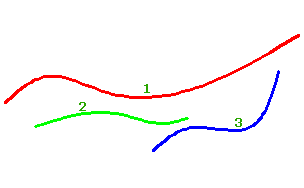
(1) is top of Existing Ground, (2) is top of Subsoil, and (3) is top of Rockbed.
To define materials for this situation, you can use the following subcriteria:
Material 1 Definition
-
Subcriteria 1
- Surface name: EG; Condition: Below
- Surface name: Subsoil; Condition: Above
- Surface name: Rockbed; Condition: Above
-
Subcriteria 2
- Surface name: EG; Condition: Below
- Surface name: Rockbed; Condition: Above
To calculate volumes for this situation, Autodesk Civil 3D adds vertical links (numbers 1–4) to create closed envelopes as shown in the following illustration.
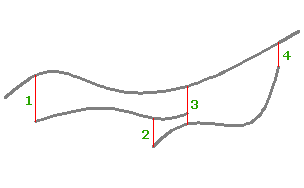
Then the subcriteria are applied as follows, where (1) is subcriteria 1 (below EG, above subsoil, above Rock Bed) and (2) is subcriteria 2 (below EG, above Rock Bed).
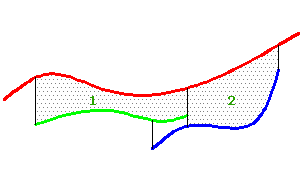
Non-Overlapping Materials
The same subcriteria can be applied to the case of non-overlapping materials, as shown in the following illustration.
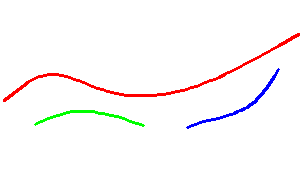
Then the subcriteria are applied as follows, where (1) is subcriteria 1 (below EG, above subsoil), and (2) is subcriteria 2 (below EG, above Rockbed).
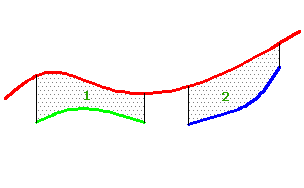
Intersecting Materials
The case of intersecting materials is shown in the following illustration.
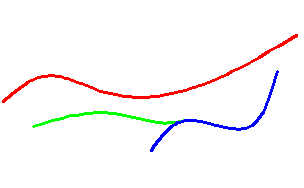
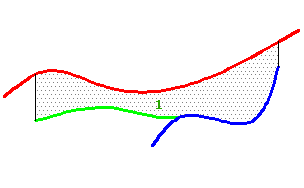
Materials In Overhang Situations
The case of rock cut material in an overhang situation is shown in the following illustration, where (1) is Datum, (2) is Rock Bed, (3) is Rock Under and (4) is Rock Top.
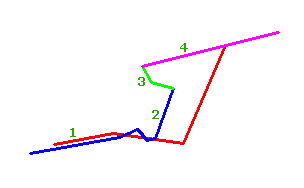
To accommodate this situation, you would define the following subcriteria:
Rock Cut Material Definition
-
Subcriteria 1
- Surface name: Datum; Condition: Above
- Surface name: Rock Bed; Condition: Below
- Surface name: Rock Under; Condition: Below
- Surface name: Rock Top; Condition: Below
-
Subcriteria 2
- Surface name: Rock Under; Condition: Above
- Surface name: Rock Top; Condition: Below
- Surface name: Rock Bed; Condition: Above
- Surface name: Datum; Condition: Above
-
Subcriteria 3
- Surface name: Datum; Condition: Above
- Surface name: Rock Top; Condition: Below
-
Subcriteria 4
Note: In some circumstances, the edge points of the Rock Bed and Rock Under surfaces may be at the same position. In this situation, Subcriteria 4 should be added.
- Surface name: Rock Top; Condition: Below
- Surface name: Rock Under; Condition: Above
- Surface name: Rock Bed; Condition: Below
- Surface name: Datum; Condition: Above
To calculate volumes for this situation, Autodesk Civil 3D adds vertical links (numbers 1–2) to create closed envelopes as shown in the following illustration.
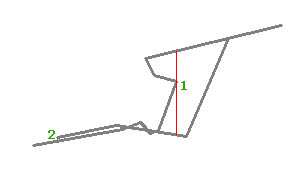
Then the subcriteria are applied as follows, where (1) is subcriteria 1 (above Datum, below Rock Bed, below Rock Under, below Rock Top), (2) is subcriteria 2 (above Rock Under, below Rock Top, above Rock Bed, above Datum) and (3) is subcriteria 3 (above Datum, below Rock Top).
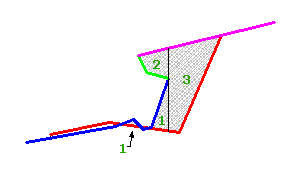
The volumes for the three subcriteria are then combined to obtain the sum of Rock Cut material for each chainage.