Use the point group display order to specify how points that belong to more than one point group are displayed in a drawing.
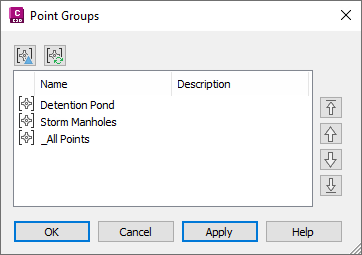
The point group display order for a drawing determines the order in which the point groups are drawn when a drawing is opened or graphics are regenerated. The first (highest) point group in the list is drawn last.
A point is drawn only once each time drawing graphics are regenerated. A point that belongs to more than one point group is drawn by the point group that is highest in the display order, and it is unaffected by the point groups that are lower in the display order. This can determine the point style, point label style, and the layer used to display the point.
The point group display order is also used to display override values for level and description in labels. If a point belongs to more than one point group, the first point group in the display order that draws the point will determine whether override values are used. If the point group has an override for level or description, the label is displayed using the override value. If the point group does not have an override, the label is displayed without the override.