You can trim hatches, lines, polylines, arcs, circles, or any block-based content created from these types of linework or objects.
- Select the linework, object, or block you want to trim.
- Right-click and click
 .
. - Specify two points to establish the trim line.
The trim line changes color after the second point is selected, as does all linework (except hatches) on the side of the trim line where the cursor is positioned.
- Click the side of the trim line where the region you want to remove is located.
All linework on the selected side of the trim line is removed. Boundaries for any closed polylines on the other side of the trim line are redrawn along the trim line.
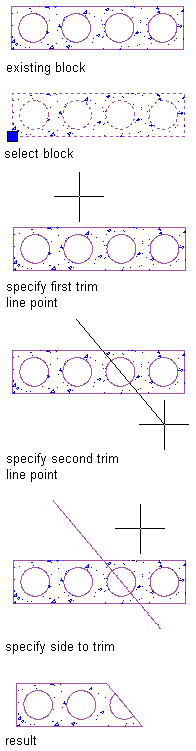
Trimming a block