An alignment must exist in the drawing to use this command.
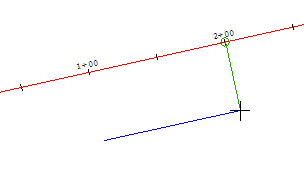
-
Click


 Find.
Find.
- Select the alignment.
- Specify a chainage by either entering a chainage value or clicking in the drawing.
- Specify a distance by either entering an offset or clicking in the drawing.
- Specify a chainage and offset for the next point in the line. Or press Enter to return to the Line command prompt where you can use additional options to define the line.