You can use this command as an alternative to designing alignment curves with transition sections because the curves can have different lengths and radii.
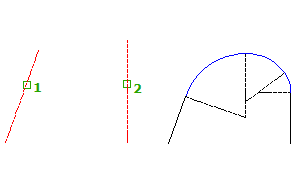
-
Click


 Find.
Find.
- Select the first straight.
- Select the second straight.
- Specify the number of curves to insert between the two straights. You can specify a maximum of 10.
- Specify which curve will have a floating length. One curve in the set must have a floating length that is calculated by the lengths and radii of the other curves. This is usually a middle curve.
- Enter the length and radius for all but the floating curve, and enter the radius of the floating curve.
If the results cannot fit between the two selected line objects, the following message is displayed:
Curves cannot fit between the tangents chosen. Press any key to continue.