To change the turnout quadrant
After the turnout is created you can use grips to move it. Use the quadrant grip shown below to move the turnout to another quadrant.
- Click on the quadrant grip and move the turnout left, right, down or up.
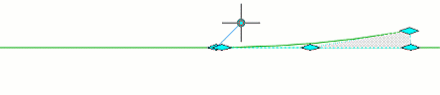
To move the turnout
You can click on one of several grips to move the turnout along the parent alignment.
- Click on one of the diamond shaped grips on the turnout.
- Move the grip to the desired location to move the turnout.
To change the exit curve of the diverted alignment
- Click on the grip shown below to display the context menu.
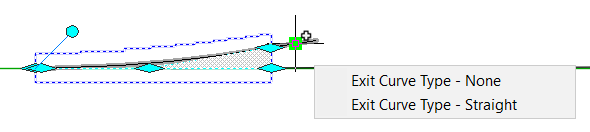
- Select one of the options to configure the exit curve type.