Use this tab to specify settings for the graph view and axis titles.
Graph View Title
- Text Style
-
Specifies the text style for the profile view title.
- Text Height
-
Specifies the current text height in drawing units.
- Title Content
-
Specifies the text elements used to compose the title, such as horizontal alignment (HA) name and chainage range. To change title format or content, click
 to open the Text Component Editor dialog box.
to open the Text Component Editor dialog box.
Title Position
These controls specify the position of the profile view title. Use Location and Justification settings for basic positioning, then X and Y offsets for more precise placement, if necessary.
- Location
-
Specifies the location of the title in relation to the profile view grid: either top, bottom, left, or right.
- Justification
-
Specifies the justification (alignment) of the title. If Location is top or bottom, justification values are left, right, or center. If Location is right or left, justification values are top, middle, or bottom.
- X Offset
-
Specifies a horizontal offset from the position set by the Location and Justification values. Enter a positive number to move the title right or a negative number to move it left.
- Y Offset
-
Specifies a vertical offset from the position set by Location and Justification values. Enter a positive number to move up the title or a negative number to move it down.
- Border Around The Title
-
Specifies whether a border line is drawn around the title block.
- Gap
-
Specifies the distance between the title and its border.
Axis Title Text
Separate titles can be displayed at each of the axes. Use the radio buttons around the graphic to select the axis title to edit. Configure title settings and click Apply. Repeat that process with each axis title.
-
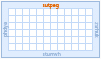 Axis Title Text
Axis Title Text -
Specifies which axis title is controlled by the text editing tools.
- Title Text
-
Specifies the title text for the horizontal axis. To change the title content, click
 to open the Text Component Editor dialog box.
to open the Text Component Editor dialog box. - Location
-
Specifies the location of the title on the axis: either Left, Center, or Right. For more precise control, use the X and Y Offsets.
- Text Style
-
Specifies a text style for use in the horizontal axis title.
- Text Height
-
Specifies the title text height (in plotted units).
- Rotation
-
Specifies the angle for the title. Enter a positive or negative value. The angle direction is always counterclockwise. If the value is zero (0), the title is not rotated.
- X Offset
-
Specifies a horizontal offset from the Location setting. Enter a positive number to move the title right or a negative number to move it left.
- Y Offset
-
Specifies a vertical offset from the Location setting. Enter a positive number to move up the title or a negative number to move it down.