Shade Selected shades only selected objects in the scene.
When a viewport is set to Realistic or Shaded display (or for legacy viewports, Smooth + Highlights), selected objects are shaded along with the rest of the scene.
When a viewport is set to Wireframe, selected objects are shaded so you can visualize them more clearly. All other objects in the scene appear in wireframe.
Shade Selected also works when viewport display is set to Bounding Box (the Bounding Box option is available only for Nitrous viewports).
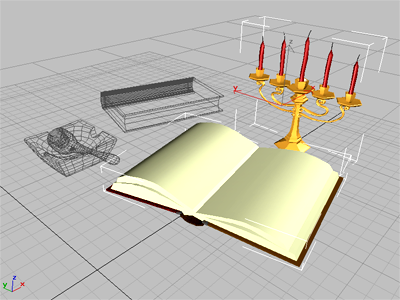
Selected objects shaded in a wireframe viewport
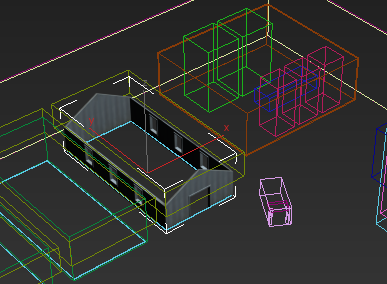
Selected object shaded in a bounding-box viewport
Procedures
To shade only selected objects in a scene:
- Turn on Shade Selected.
- Click or right-click the Shading viewport label and choose Wireframe or Bounding Box from the Shading viewport label menu.
- Select the object.
Only the selected object is shaded.