Schematic View is a window that displays the objects in your scene in a hierarchical view. It gives you an alternate way to select and choose the objects in your scene and navigate to them.
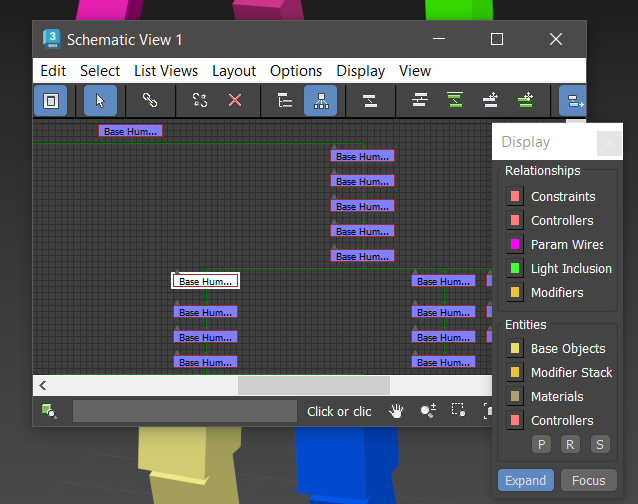
Schematic View of a biped
When the Modify panel is open, double-clicking an object modifier in Schematic View navigates the modifier stack to that modifier for quick access to its parameters.
Open Schematic View
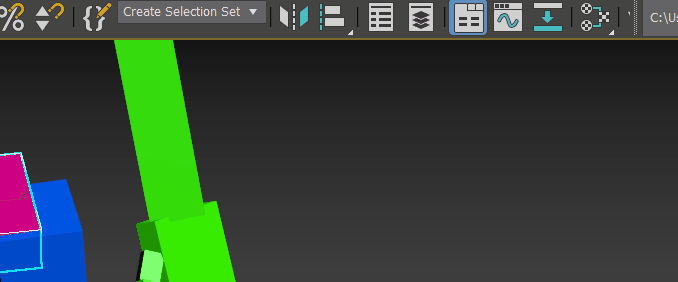
Opening Schematic View on the main toolbar
To open Schematic View and display to select objects:
- On the main toolbar, click the Schematic View button
 .
.
- Click the rectangle that contains the name of your object.
You can select any number of objects in Schematic View using standard methods, including Ctrl + clicking multiple objects or drag-selecting a region. For more information, see Using Schematic View.