![]()
The Create Material Preview dialog is displayed when you click Make Preview to preview an animated material. By default, the preview is saved in the \previews subdirectory with the name _medit.avi. You can use Save Preview to give the preview a different name so it won't be overwritten the next time you use Make Preview.
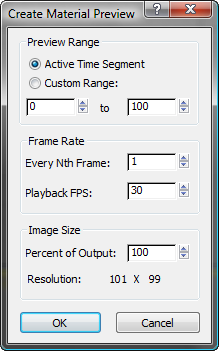
Preview Range group
- Active Time Segment Renders the active time segment.
- Custom Range Renders a custom range from the start to the end frame you specify in the spinners below.
Frame Rate group
These controls specify the playback rate.
- Every Nth Frame
- Renders a regular sampling of the animation. For example, a value of 8 includes only every eighth frame in the preview. Default=1 (every frame).
- Playback FPS
- Specifies the playback rate in frames per second. Default=30 (full speed).
Image Size group
- Percent of Output
- Specifies the resolution of the preview. This value is a percentage; 100 percent has a resolution of 101 x 99 pixels (the size of a sample slot in the 3 x 2 array). Default=100.