This material has the appearance of masonry or of concrete masonry units (CMUs).
Note: The material appears in the Material/Map Browser only if the active renderer supports it.

The walls use tiles of textured CMUs.

The walls use a brick texture.
Interface
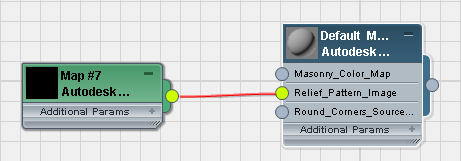
Masonry rollout
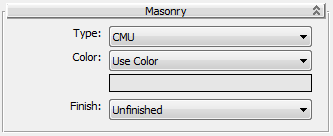
- Type
-
Sets the type of the surface.
- CMU (The default.)
- Masonry
- Color drop-down list
-
Sets the color of the surface.
- Use Color (The default.) Sets the color of the material.
Click the color swatch to change the color.
- Use Map Maps the color of the material.
Click the map button (or use Slate Material Editor node wiring) to assign a map to the material.
-
Color By Object Uses the object's
3ds Max wireframe color as the material color.
Important: When you use Color By Object, the color appears in renderings, but not in viewports or material previews. This is because the material might be applied to multiple objects that have different wireframe colors.
- Use Color (The default.) Sets the color of the material.
- Finish
-
Chooses the surface finish and reflectivity of the masonry.
- Glossy
- Matte
- Unfinished (The default.)
Relief Pattern rollout
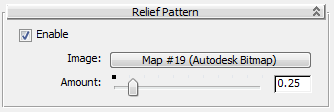
- Enable
-
When on, applies a relief pattern to the material. Default=on.
- Image
-
Click to specify a bitmap for the relief pattern.
- Amount
-
Controls the height of the relief. Range: 0.0 to 2.0. Default=0.25.