The Hardwood material has the appearance of wood.
Note: The material only appears in the Material/Map Browser if the active renderer supports it.

Autodesk Hardwood applied to the table as Furniture use, and to the floor as Flooring use
Interface
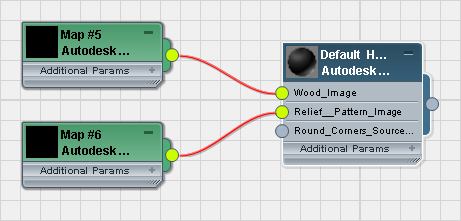
Wood rollout
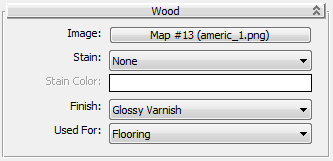
- Image
-
Specifies the bitmap to be used for the hardwood pattern
- Stain
-
Lets you choose a stain to add to the base hardwood pattern.
- None When active, there is no stain.
- Color When active, the Stain Color swatch lets you choose the color of the stain.
- Finish
-
Lets you choose the surface finish of the hardwood.
- Glossy Varnish (The default.)
- Semi-Gloss Varnish
- Satin Varnish
- Unfinished
- Used For
-
Lets you choose how the wood is used.
- Flooring When active, the material uses an Ocean shader to add a slight warp to large surfaces, improving their realism. You can still use the Relief Pattern map as well.
- Furniture Surfaces are not warped, though you can still use the Relief Pattern for other surface effects.
Relief Pattern rollout
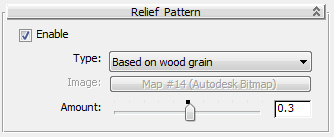
- Enable
-
When on, generates a relief pattern, like a bump map, for the wood surface. Default=on.
- Type
-
- Based on wood grain (The default.) Generates a relief pattern based on the Image map used to display the wood pattern.
- Custom Lets you choose a bitmap to use for the relief pattern. While Custom is active, you can use the Image button to choose the map.
- Amount
-
Controls the height of the relief pattern. Range: –10.0 to 10.0. Default=0.3.