This material has a synthetic appearance, as of plastic or vinyl.
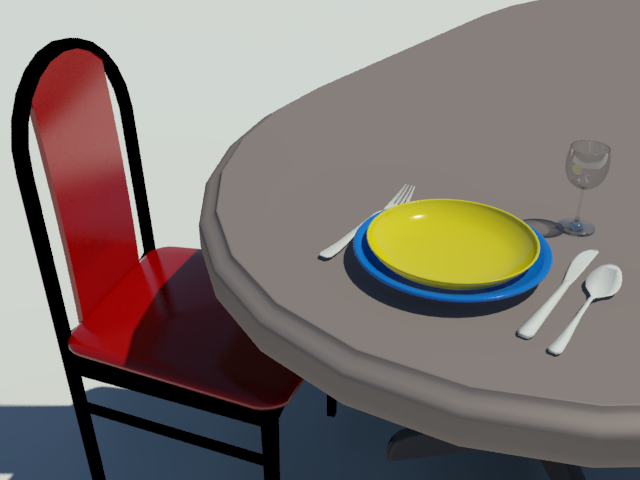
Solid Autodesk Plastic used for the plate, bowl, and utensils
.
Clear Autodesk Plastic used for the wine glass
Red Vinyl used for the seat and back of the chair
Interface
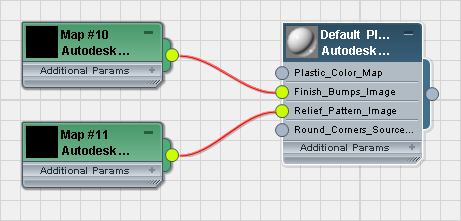
Plastic rollout
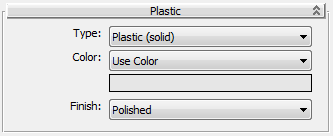
- Type
-
Lets you choose the material type.
- Plastic (solid) (The default.)
- Plastic (transparent)
- Vinyl
- Color
-
Sets the color of the material.
- Use Color (The default.) When this is active, a color swatch lets you choose the color.
- Use Map When this is active, a map button lets you choose the map for the color.
-
Color By Object Uses the object's
3ds Max wireframe color as the paint color.
Important: When you use Color By Object, the color appears in renderings, but not in viewports or material previews. This is because the material might be applied to multiple objects that have different wireframe colors.
- Finish
-
Sets the surface finish and reflectivity of the material.
- Polished
- Glossy
- Matte
Finish Bumps rollout
Finish Bumps adds a bump pattern such as you might find on vinyl siding or flooring.
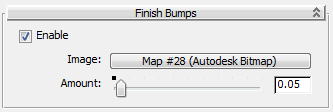
- Enable
-
When on, the material uses the bump pattern. Default=off.
- Image
-
Click to specify a bitmap for the bump pattern.
- Amount
-
Controls the height of the finish bumps. Range: 0.0 to 1.0. Default=0.05.
Relief Pattern rollout
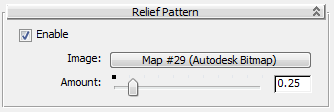
- Enable
-
When on, applies a relief pattern to the material. Default=off.
- Image
-
Click to specify a bitmap for the relief pattern.
- Amount
-
Controls the height of the relief. Range: 0.0 to 2.0. Default=0.25.