This dialog lets you specify the settings for a new bitmap for painting with Viewport Canvas tools. You can an existing bitmap for overwriting or let Viewport Canvas create a new one.
Interface
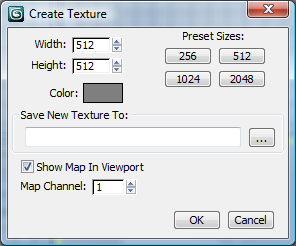
- Width/Height
-
Displays and sets the dimensions of the bitmap to create. Use these to set a custom size.
- Preset Sizes
-
Click one of these buttons to set the Width and Height fields to the specified value.
- Color
-
Displays the current background color for the new texture. To change the color, click the swatch and use the Color Selector dialog that opens.
- Save New Texture To
-
Enter a path and file name (with legitimate extension) for the new texture in the text field, or click the “...” button to specify the path and file name using a file dialog. If you choose an existing file, the file is overwritten.
Note: Pressing Enter after entering a file path and name in this field has no effect; click OK to continue. - Show Map in Viewport
-
Makes the map visible in the viewport. In most cases, leave this on so you can see what you’re painting.
- Map Channel
-
The map channel for the new map.