A material's components describe its visual and optical properties.
The components of photometric materials are based on physical qualities; for example, diffuse color, shininess, transparency, and so on. Photometric materials include the Autodesk Materials, Arch & Design material, and so on.
The components of non-photometric materials such as the Standard material include color components, highlight controls, self-illumination, and opacity. Like the Standard material, the Raytrace material uses a nonphysical model to describe surfaces. (Standard and Raytrace material components also vary depending on which shader you use.)
Material components correspond to “slots” in the Slate Material Editor’s display of material nodes.
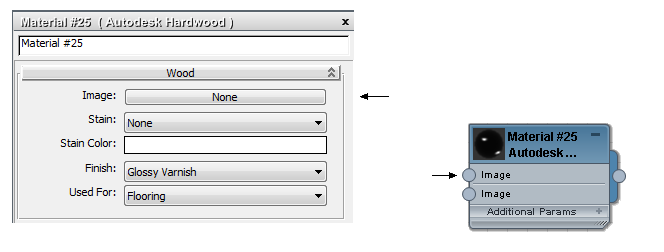
The mappable Base Hardwood component (on the left) appears as a Base Hardwood slot in the material node (on the right).
You can assign maps to many components, including color components such as Diffuse, and value components such as Transparency or Opacity. Maps can increase the complexity and realism of the material's appearance.