Diffuse Level controls the brightness of the material's diffuse component.
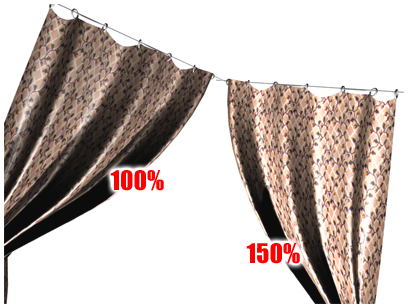
Adjusting diffuse level
Procedures
To adjust the diffuse level:
- Change the value of Diffuse Level.
The material grows lighter or darker. Lowering the Diffuse Level dims the material's diffuse color without affecting the specular highlight. Diffuse Level is intended primarily so you can create a Diffuse Level map that makes portions of the material very dark.
Interface
- Diffuse Level
-
Increasing this value increases diffuse brightness, and decreasing it reduces diffuse brightness without affecting the specular highlight. You can increase the diffuse level over and above the diffuse color's Value (in its HSV description). This parameter can range from 0 to 400. Default=100.
Click the map button to assign a Diffuse Level map. This button is a shortcut: You can also assign a Diffuse Level map on the Maps rollout.