The Perlin Marble map generates a marble pattern using the Perlin Turbulence algorithm. This map is an alternative to Marble, which is also a 3D material.
Note: The Perlin Marble map is not supported by the
ART renderer.

Perlin marble used for the texture of the goblet
Interface
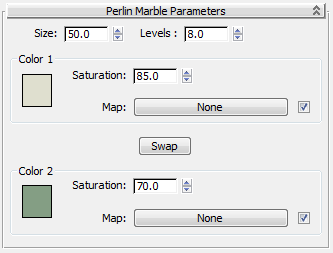
- Size
- Sets the size of the marble pattern. Change this to change the scale of marble, relative to the object's geometry. Default=50.
- Levels
- Sets the number of times the turbulence algorithm is applied. Can range from 1.0 to 10.0. The higher the value, the more complicated the marble pattern. Default=8.0.
Color 1 and Color 2 groups
The controls in these groups are identical. They determine the two main colors of the marble.
- [color swatch]
-
Click to display the Color Selector. and change the color.
- Saturation
-
Controls the saturation of the color in the map, without altering the color displayed in the color swatch. Lower values darken the color, and higher values lighten it. Range=1 to 100; Default=85 for Color 1, 70 for Color 2.
- Map button
-
Click to assign a map instead of a solid color. The checkbox turns the map on or off.
- Swap
-
Click to swap Color 1 and Color 2.