Advanced Ray-traced shadows are similar to ray-traced shadows; however, they give you more control over shadow behavior. Additional controls are available in the Optimizations rollout.

Advanced ray-traced shadows cast by an area light.
Interface
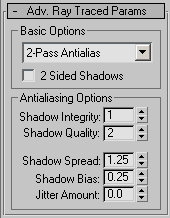
Basic Options group
- [raytracing mode drop-down list]
- Selects the type of raytracing for generating shadows:
- Simple Casts a single ray of light toward the surface. No antialiasing is performed.
- 1-Pass Antialias Casts a bundle of rays. The same number of rays is cast from each illuminated surface. The number of rays is set using the Shadow Integrity spinner.
- 2-Pass Antialias (The default.) Casts two bundles of rays. The first batch of rays determines if the point in question is fully illuminated, shadowed, or in the penumbra (soft area) of the shadow. If the point is in the penumbra, a secondary batch of rays is cast to further refine the edge. The number of initial rays is specified using the Shadow Integrity spinner. The number of secondary rays is specified using the Shadow Quality spinner.
- 2 Sided Shadows
- When on, backfaces are not ignored when calculating shadows. Objects seen from the inside are not lit by lights from the outside. This costs a bit more render time. When off, backfaces are ignored. Rendering is quicker, but outside lights illuminate object interiors. Default=off.

The faces inside the sliced sphere do not cast shadows if 2-Sided Shadows is not selected.
Antialiasing Options group
- Shadow Integrity
- The number of rays cast from an illuminated surface. This is disabled when the raytracing mode is Simple.
- Shadow Quality
- The number of secondary rays cast from an illuminated surface. This is disabled when the raytracing mode is Simple or 1-Pass Antialias.
- Shadow Spread
- The radius, in pixels, to blur the antialiased edge. This is disabled when the raytracing mode is Simple.
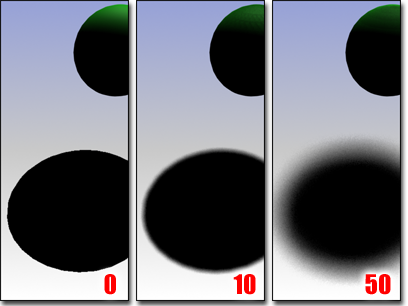
Increasing the Shadow Spread value softens shadow edges.
Note: As this value increases, so does the quality of the blur. However, increasing this value also increases the likelihood of missing small objects. To avoid this problem, increase the value of Pass 1 Quality. - Shadow Bias
- Shadow bias is the minimum distance from the point being shaded that an object must be to cast a shadow. This prevents blurred shadows from affecting surfaces they shouldn't.
Note: As you increase the blur value, you should also increase the bias.
- Jitter Amount
- Adds randomness to the ray positions. The rays are initially in a very regular pattern, which can show up in the blurry part of the shadow as regular artifacts. Jittering will convert these artifacts to noise, which is generally less noticeable to the eye. Recommended values are 0.25 to 1.0. However, very blurry shadows will require more jitter. This is disabled when the raytracing mode is Simple.