Compounds are nodes that contain subgraphs consisting of other nodes, possibly including other compounds. They can be used to organize and simplify large graphs for better readability.

![]() Rendering > Material Editor >
Slate Material Editor >
General >
Compound
Rendering > Material Editor >
Slate Material Editor >
General >
Compound
Create a compound
To create a compound in the active view:
- Select one or more nodes in a graph or within another editable compound.
- Open the right-click menu > Package Nodes in Compound.
The selected nodes are included in the new compound, and any existing connections become ports.
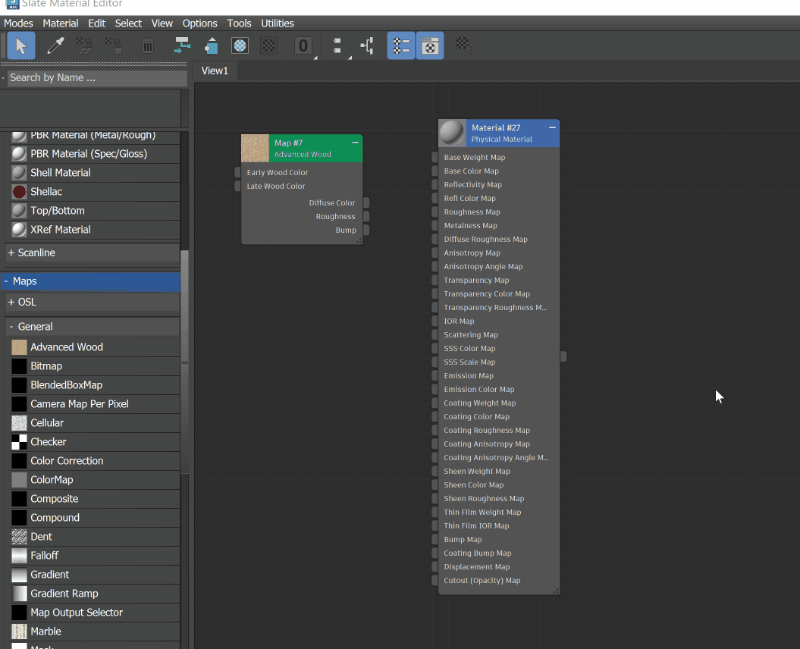
Creating a compound in the active view.
Edit a compound
You can edit a compound in the following ways:
- Double-click the compound to enter it and edit its internal sub-graph.
- Right-click the compound to rename it.
Promote attributes in a compound
To promote key attributes to the top level of a compound:
- Double-click a compound to enter it.
- Find the attribute port you want to promote.
- Drag out and let go of the connection line for the desired attribute port.
- Select Expose as Input/Output parameter.
Note: Input and Output ports can both be promoted to the top level of a compound.
To rename a promoted attribute, right-click the promoted attribute within the compound and select Rename.
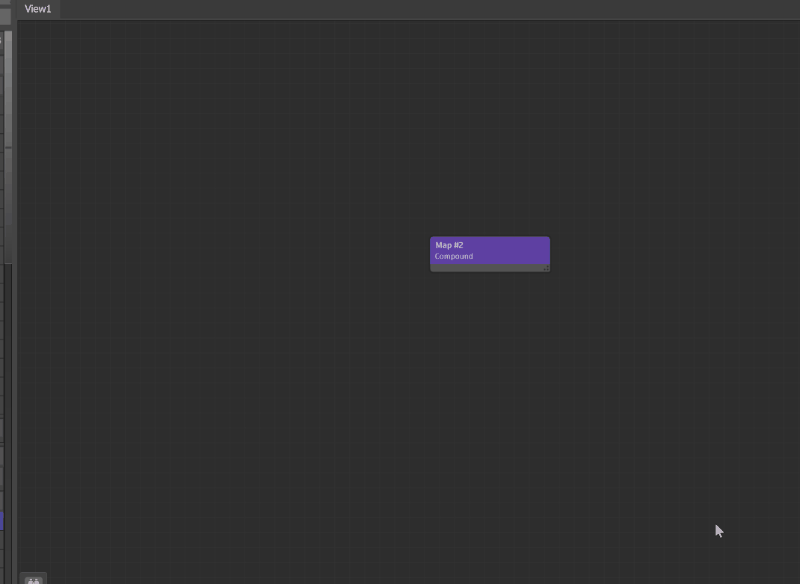
Promoting an attribute in a compound.
Unpack a compound
Unpacking a compound is the opposite of creating one. Unpacking a compound "unwraps" its contents one level deep. All connections are kept intact. To unpack a compound:
- Right-click the compound > Unpackage Compound.
Save a compound
You can save compounds to the material library to be re-used:
-
Right-click the compound > Add to Material Library.