Use the Crease modifier to select object edges and vertices procedurally and apply Crease values to them. The output from the Crease modifier is a crease set that can be utilized by the Crease Set and OpenSubdiv modifiers and appears in the Crease Explorer.
The Crease modifier can be applied to multiple objects. The procedural selection for a particular modifier applies to all objects to which it is instanced.
Interface
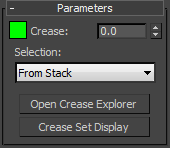
- [color swatch]
- The base color to be applied to the crease set generated by the modifier. When Crease Set Display is on (see following), the creased sub-objects display using this color, with its saturation determined by the Crease value.
- Crease
- The amount of creasing applied to the selected edges or vertices.
- Selection
- The method of selecting sub-objects in the modified object or objects. Choosing one of these changes the selection immediately.
- From Stack Uses the selection that's currently active on the stack. For example, if the Crease modifier is applied to an editable poly object that has both vertices and edges selected, but the Vertex level is active, and no other modifiers sit between the object and the Crease modifier, then the Crease modifier uses the vertex selection.
- Selected Vertices Uses all selected vertices at the level of the stack closest to and below the Crease modifier.
- All Vertices Uses all vertices in the object.
- Selected Edges Uses all selected edges at the level of the stack closest to and below the Crease modifier.
- All Edges Uses all vertices in the object.
- Selected Face Edges Uses all edges of selected faces.
- Selected Faces Border Uses only edges between selected and unselected faces.
- Open Crease Explorer
- Opens the Crease Explorer dialog for managing crease sets.
- Crease Set Display
- When on, sub-objects affected by this modifier display in the viewports using the specified color. This effect can be overridden by another modifier higher in the stack if Show End Result is on (
 ).
).