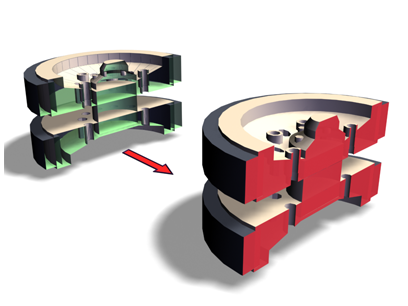
Cap Holes used to make the wheel appear solid
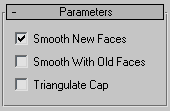
- Smooth New Faces
-
Assigns the same smoothing group number to all new faces. If possible, this will be a smoothing group number not used elsewhere in the object.
- Smooth With Old Faces
-
Smoothes new triangular faces using the smoothing groups from bordering old faces. This smoothes only one level in from the perimeter of the border of the hole, so you might need to use both this and the Smooth New Faces option to properly smooth a large hole.
Note: When Smooth With Old Faces is turned on, the faces in the capped holes inherit a material face ID from one of the surrounding faces. When this item is turned off, the faces in the capped holes are assigned a new ID. - Triangulate Cap
-
Makes all of the edges visible in the new faces.