
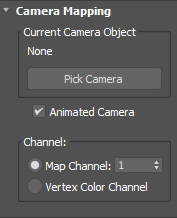
- [camera name]
- Before you pick a camera, shows "None." After you pick a camera, shows the current camera object's name.
- Pick Camera
- To apply the UVW coordinates, click this button, then select the camera through which to view the scene.
- Animated Camera
-
Allows the Camera Map modifier to work with animated cameras.
- When enabled (default), the UV map projection is updated on each frame from the new location of the camera.
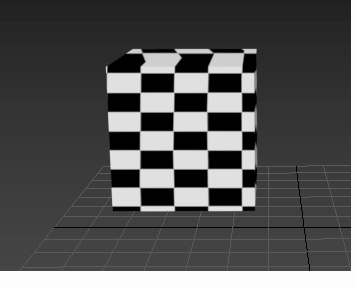
Animated Camera parameter = turned on
- When disabled, the UV map projection is not updated on each frame.
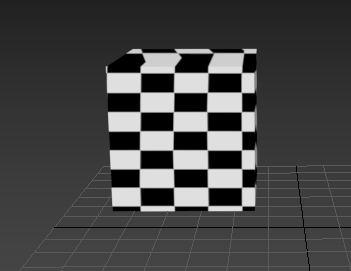
Animated Camera parameter = turned off
- Channel
- Choose a method for applying mapping to the object:
- Map Channel This option lets you choose a map channel to use. Specify map channels with the Material Editor.
- Vertex Color Channel Uses the Vertex Color channel.