This Edit Poly-specific dialog lets you change the alignment method after using the View Align or Grid Align function. Available only in Animate mode after using the View Align or Grid Align command.
Interface
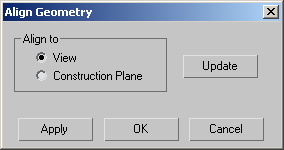
- Align to
-
Lets you choose what to align the selection with:
- View Aligns the selection with the view plane.
- Construction Plane Aligns the selection with the active grid.
- Update
-
Click this button to realign the selection with the designated entity after changing it. Typically you'd use this with the View option after rotating the view.