Shows the status of a rendering operation.
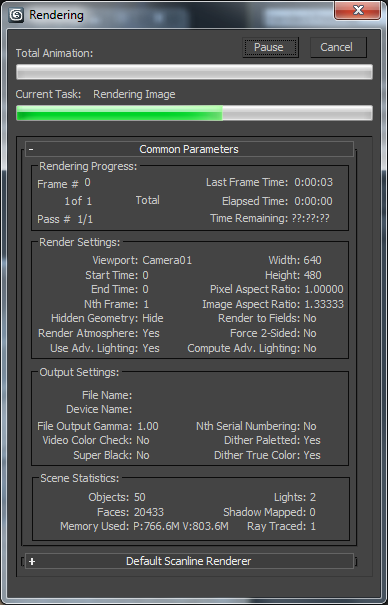
When you click Render, a rendering progress dialog shows the parameters being used, and a progress bar. Depending on the selected renderer, the dialog supports different function buttons.
With the Scaline renderer, for example, there is a Pause button to the left of the Cancel button. When you click Pause, the rendering pauses, and the button's label changes to Resume. Click Resume to continue with the rendering.
For the Art renderer, there is also a Stop button, which stops rendering the current frame, saves the current processing, and moves onto the next frame. For the Arnold renderer however, there is only a Cancel button.