A Normals map saves a color gradient that indicates the direction of normals on the surface of the object. With a Normals map, hardware rendering can make simple geometry appear more complex.
With DirectX 8, you can view a Normals map in shaded viewports by using the Metal Bump Direct3D viewport shader.
With DirectX 9, you can view a Normals map in any shaded viewport.
Selected Element Unique Settings
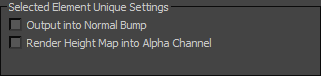
There are two unique settings for a Normals map:
- Output into Normal Bump
- When on, assigns a Normal Bump map to the Target Map Slot, and places the rendered Normal Bump map in the Normal component of the Normal Bump map. Default=off.
- Render Height Map into Alpha Channel
- When on, renders a grayscale height map and assigns it to the alpha channel of the Normal map. If you are rendering to a file type that doesn't have an alpha channel, this setting has no effect. Default=off.