Additional controls for the camera and the path.
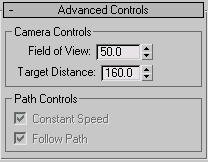
Camera Controls group
- Field of View
- Adjusts the amount of the scene visible in the viewport and the perspective flare. Extreme values will create distortion in the viewport.
- Target Distance
- The distance from the camera to the target. This controls the size of the camera icon in the viewport. In a free camera, the point the camera orbits around is controlled by the target distance.
Path Controls group
- Constant Speed
- When on, the camera maintains constant speed along the path. When off, the camera velocity varies depending on the distance between the path vertices.
- Follow Path
- When this is on, the camera rotates to stay aligned with the path. When off, the camera remains in its original orientation as it follows the path.