For a free camera, controls head movement.
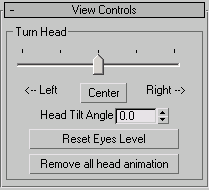
This rollout displays only if you create or select a Free camera.
- Turn Head slider
- Rotates the camera head as it moves along the path. This allows you to create the illusion that you are turning your head as you walk through the scene. Choices are Left, Center, Right. To animate the head turning, use the Auto Key button. This creates Z Rotation keys that can be adjusted in Track View.
- Head Tilt Angle
- Rotates the camera as it moves along the path. This creates the illusion that you are tilting your head up or down as you walk through the scene. To animate, use the Auto Key button. This creates X Rotation keys that can be adjusted in Track View. Note: The Turn Head and Head Tilt Angle controls use a Bezier controller for rotation of the walkthrough camera. If you create too many keys, or place them too closely together, you might get unexpected results. For best results, start at the beginning and add keys as you move to the end, creating as few keys as possible.
- Reset Eyes Level
- Constrains the camera tilt to be level with the path.
- Remove All Head Animation
- Deletes all key frames created when Auto Key was enabled.