Import USD data
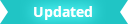
To open the USD import options, select File > Import > Import... and select USD under the Files of type drop-down menu. Select an applicable USD file for import, and click Open.
The following options appear as part of the USD Importer Dialog. Here you can select what is included when you import a USD file into 3ds Max.
Note: Supported file formats include: .usd , .usdc, and .usda. See USD File formats.To accept your changes and complete the import for your USD file into 3ds Max, select OK or choose Cancel to cancel the import operation.
USD Importer
Input Settings
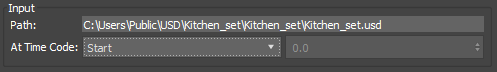
Path: The file path of your USD import.
At Time Code: Select the frame of animation to extract for import.
This setting lets you to import a "snapshot" of the scene at a given frame. You can choose from Start, End, All Range or Explicit. Choose Explicit to specify a USD time code value for import.
Animation support includes the following:
- USD Skel animations into 3ds Max as skinned meshes on import (excluding skinned baked data whereby the skeleton would be animated but not the mesh)
- move, rotate and scale
- light
- physical camera transform animation export and reimport
- roundtripping (re-import and re-export)
Note: Blendshapes and animated attributes are unsupported.Related Concepts: See Time Code in the Pixar USD glossary.
Import Definition
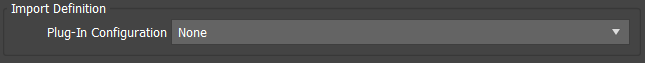
Plug-in Configurations: If registered and available, custom chasers can be toggled on from this section. If multiple configurations are registered, you can select multiple per import. See advanced workflows below for more information.
Scene Content Settings
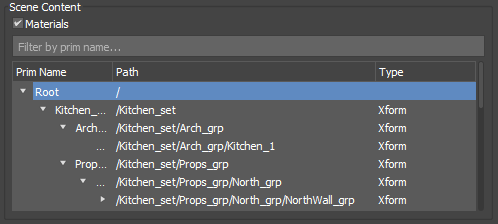
A USD file consists of prims, the primary container object in USD. Prims can contain any scene element (such as meshes, lights, cameras). The import settings give you the following USD prim-specific options:
Materials: When on, shading data will be imported.
Support: The USD Importer creates proper UDIMs in Max when importing USD Preview Surface Materials with UDIMs. OSL maps are required: Uber Bitmap and Bitmap Lookup UDIM maps are supported.
Type in a prim name in the Filter field to search by a specific prim.
Use the prim hierarchy to select a prim for import. All prims descending from the selected prim are imported into your scene.
Advanced Settings
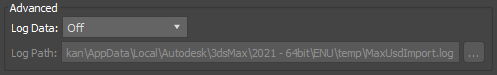
- Log Data: Select the type of log data to be stored from importing your scene. Choose from Errors Only, Errors and Warnings or Full Log Data. By default, log data is not stored.
- Log Path: Specify where to save the log data.
Advanced Scripting Workflows using the 3ds Max SDK
The 3ds Max USD SDK allows 3rd-party developers to extend the USD Importer and customize/ enhance available import options. Plug-in developers can write custom USD prim writers, shaders and chasers enabling additonal extensibility to the USD Importer. To learn more, the SDK is available in a separate download from the Autodesk developer network. For other scripting information, see the MaxScript USD Documentation.