FAQ
I can't see the Arnold properties of a Shape node
Maya must load the MtoA plug-in before any object is opened in the UI. This is a feature of the way that Maya works (once it has evaluated an AE template once it won't refresh it). The best thing to do is to ensure that MtoA is set to auto-load, then this issue cannot occur.
File name prefix doesn't work with AOVs
When rendering out AOVs, if you have a "File name prefix" in the file output part of the common tab, like "awesome_render", it won't render any of the AOV passes whether they are enabled or not. This is a Maya problem. Its method to compute the actual file names ignores some of its parameters when an explicit "File Name prefix" is set. Try using the
I can't see render swatches in my custom shaders
You need to set their category for Maya to know it should swatch them with Arnold. It can be set in metadata, either in the source code:
AiMetaDataSetInt(mds, NULL, "maya.id", 0x00115H09);
AiMetaDataSetStr(mds, NULL, "maya.classification", "shader/surface"); Or in an .mtd file within your shaders library. This should be the same name and place of the .so/dll. For instance:
[node FB_skin]
desc STRING "Skin Shader."
maya.id INT 0x00115H09
maya.name STRING "aiFbSkin"
maya.classification STRING "shader/surface" Custom Arnold lights don't appear in light Linking Window
Currently, Arnold custom lights like skydome and area will not appear in the light linking window.
A workaround is to use the defaultLightSet to change light linking options for Arnold lights (make sure to refresh the IPR when making changes in the light linking window).
- A video demonstrating this process can be found here.
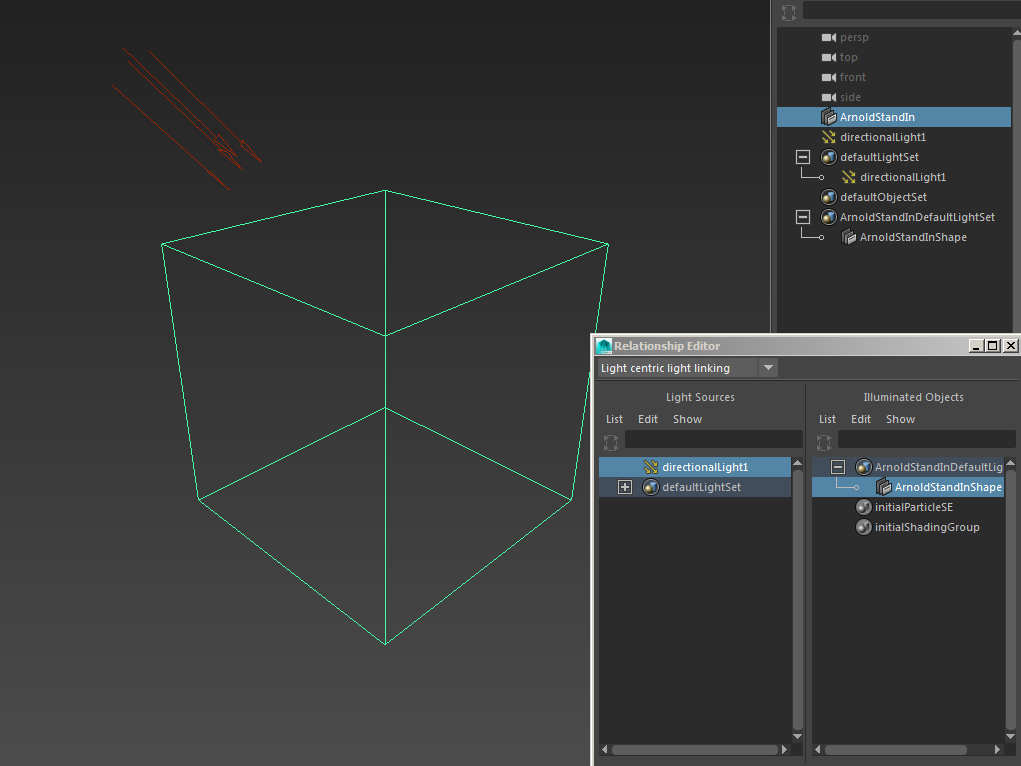
Arnold Standins in the light linking window
NURBS tesselation
MtoA relies on Maya to tesselate the NURBS before sending it to Arnold as a polymesh. MtoA does not support simple 'Simple Tesselation Options', however, it does support the 'Primary Tesselation Attributes' under 'Advanced Tesselation' (see images below):
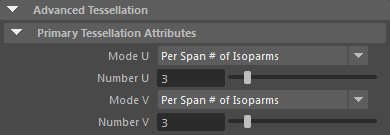
Per Span # of Isoparms - UV
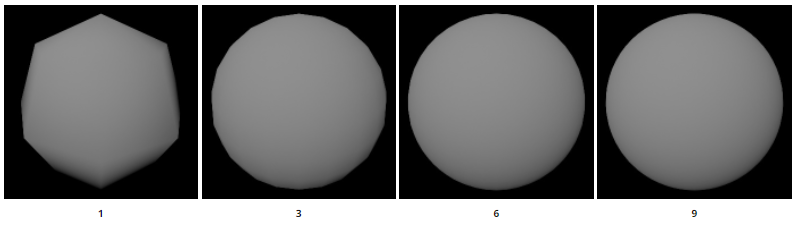
(1,3,6,9)
Hardware texturing with the Sky and Ai SkyDome light
Hardware texturing in Maya's viewport will only work when using a Maya file texture with either the sky shader or skydome_light. Using an image shader, for example, will return black in the viewport.
Ai Sky UV mapping is reversed
A ramp texture that is set to the U direction will render incorrectly when connected to the sky shader. This can be corrected by scaling the sky shader -1 in Z and setting facing to back.
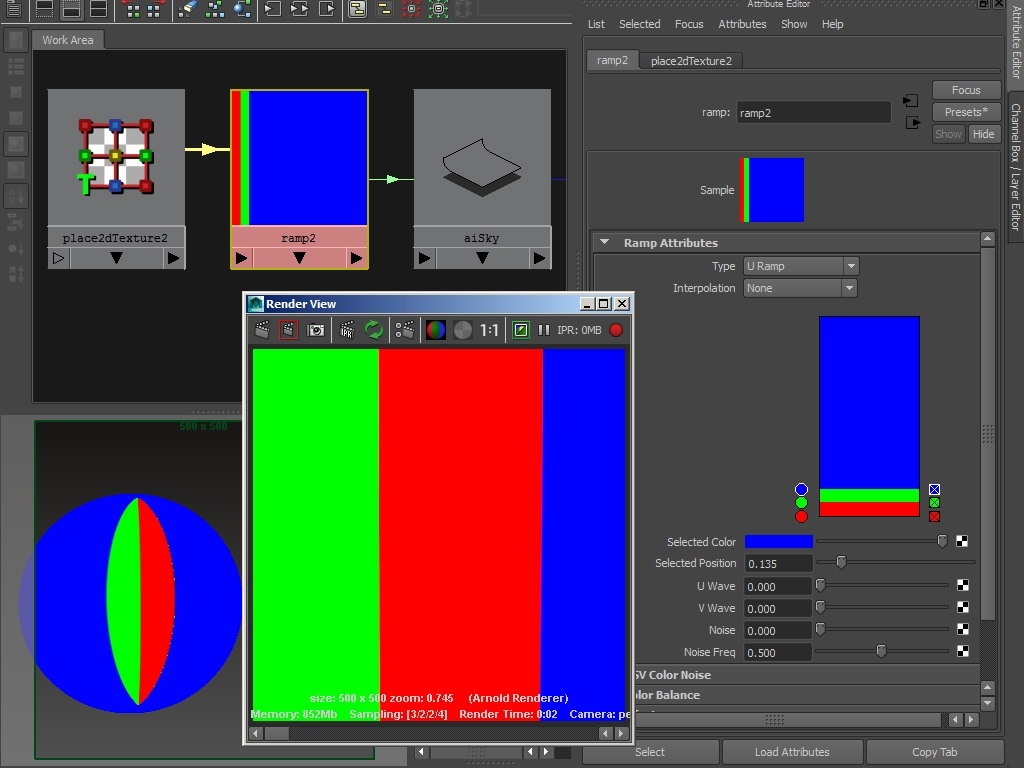
U ramp renders incorrectly.
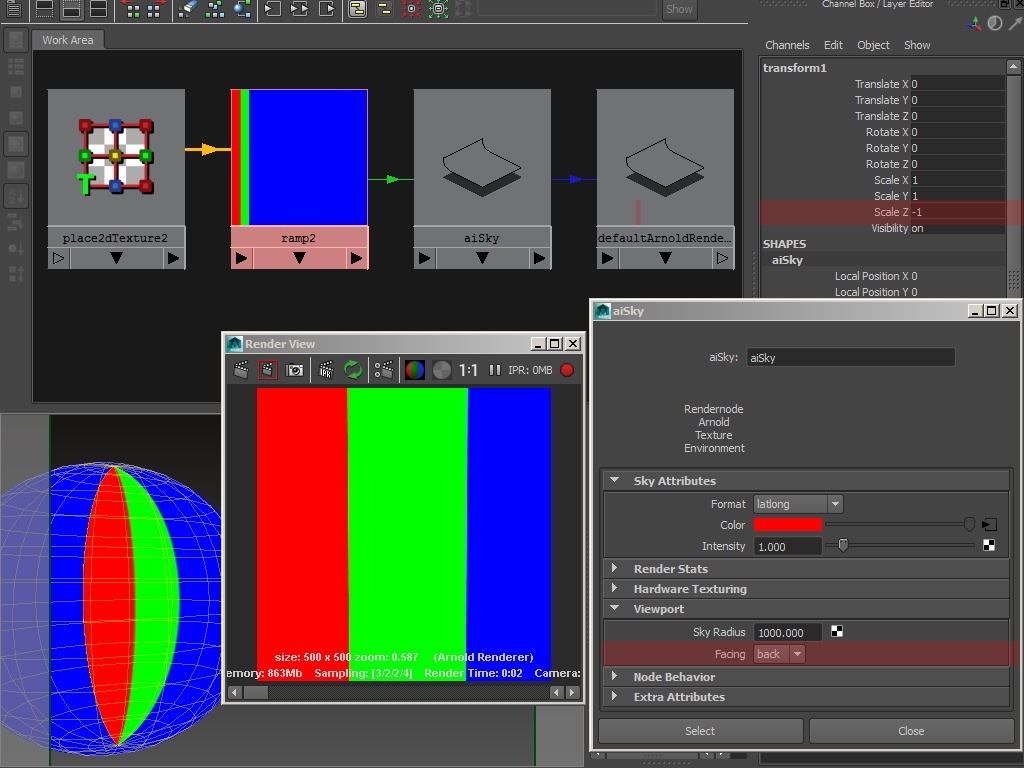
Scaling the Sky -1 in Z and setting facing to back fixes the problem.
Tx files and Viewport 2.0
Note that MtoA uses a texture resolution of 1024 when reading .tx files. If a larger resolution is required, you will need to enable "Maximum Texture Resolution Clamping" in the Viewport 2.0 settings and adjust the "Max Texture Resolution".
How to render skin
The following shading setup can be used to recreate a skin material.
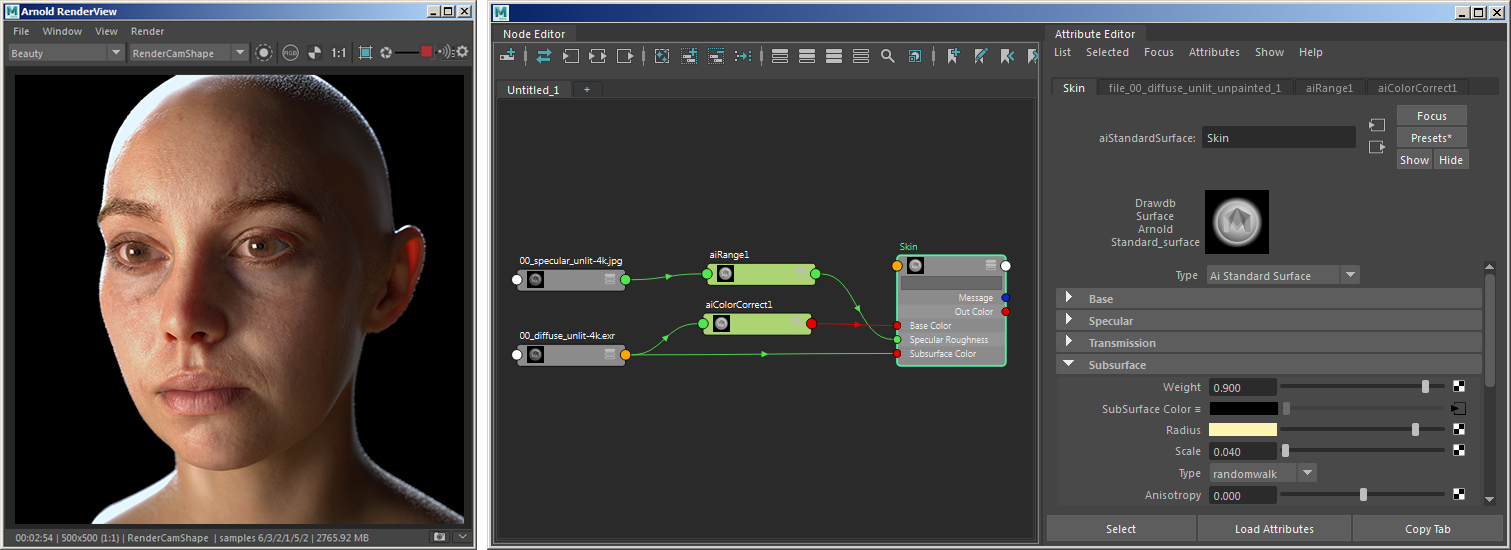
How to use sss_setname
The following example shows how to share sss between objects.
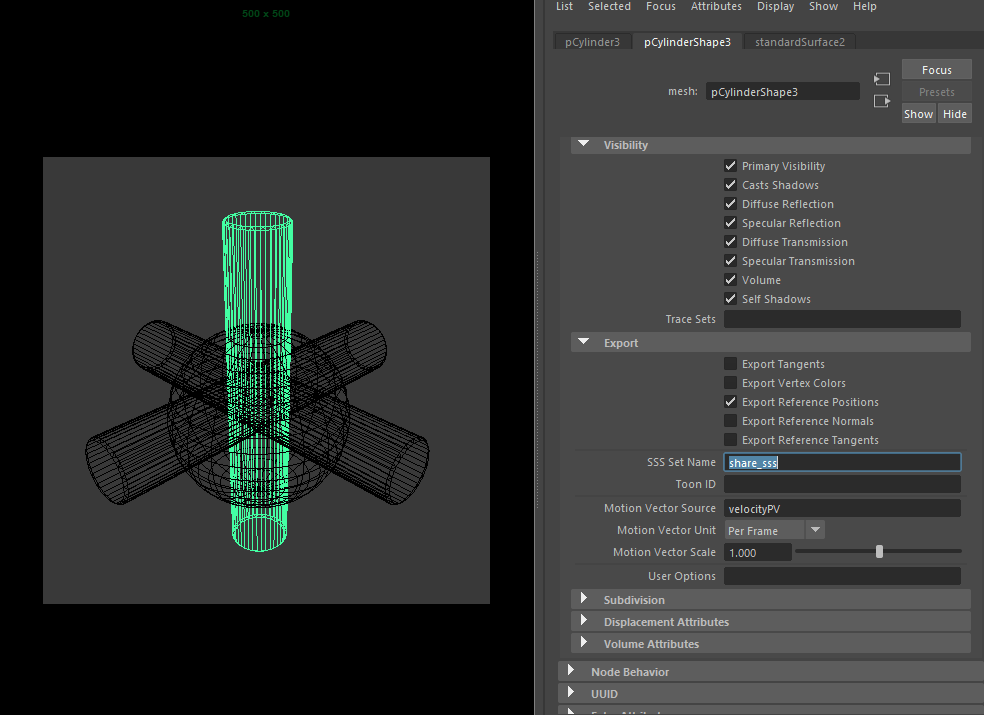
Same sss_setname used for all objects that require sss between them
How to connect a texture to specular_roughness
The following setup shows how to connect a texture map to the specular_roughness.
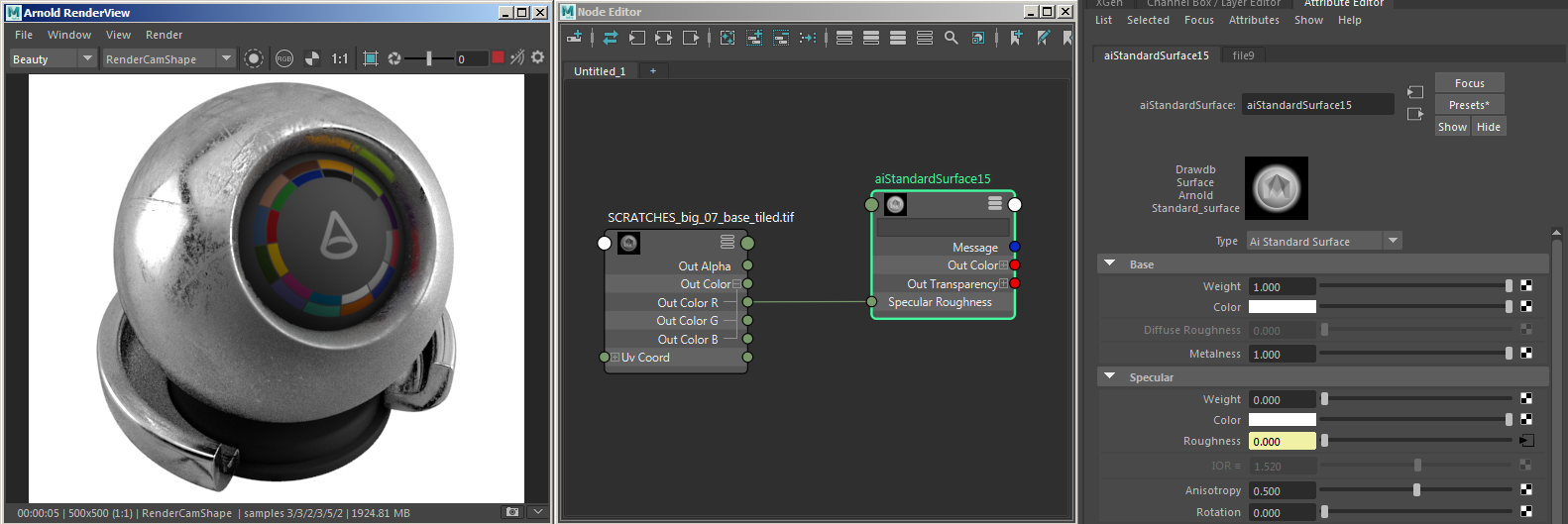
Out Color R of file texture -> standard_surface.specular_roughness