Textures
| Further Reading |
|---|
| See Textures in the Arnold User Guide |
| The Arnold for Maya User Guide explains how to work with Arnold textures in the Maya user interface. The Arnold User Guide provides the full documentation for Arnold textures. |
Auto-generate TX Textures
When using Arnold it is best to use a tiled mipmapped texture format such as .exr or .tx that has been created using maketx.
- A tutorial that covers this process can be found here.
By default, tiled and mipmapped TX textures are automatically generated for each image shader. The resulting TX will be placed next to the original texture files. When the texture filename contains tags such as UDIMs, a TX texture will be generated for each sub-tile.
It can take a bit of time to convert a texture to TX, especially for large textures stored on a network share, but usually, this is done only for the first render. For subsequent renders, if an existing matching TX texture is detected, it won't be regenerated unless the source texture contents or colorspace has changed. Also, note that if the input texture filename already has a .tx extension, it will be left as-is.
Disabling auto-generation
A toggle to disable auto-generation of .tx textures can be found in the Textures tab of the Arnold Render Settings to disable TX auto-generation globally. This behavior can also be disabled per texture with the Auto-generate TX Textures toggle on the Ai Image shader and Maya file nodes.
Linearization
Also, the TX texture will be linearized according to the color space rules in the Color Management settings in Maya.
There is no texture filtering when not using mipmapped textures. This can cause some differences, more notably for emissive maps and displacement maps.
Flushing Caches
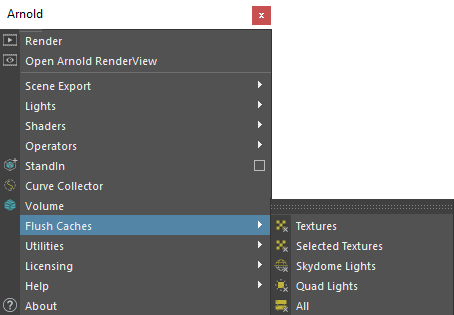
The Flush Caches menu can be found within the Arnold menubar in the main application window
If you have Auto-mipmap or Auto-tile options enabled by default, a pre-process of the texture will be performed by OIIO in the first render that a texture is used. This will be saved in the texture cache, and the process will not be required in the following renders. The drawback of this is that in Windows, textures will be locked after the first render.
If you need to modify texture while you are rendering, you have the following options:
- Use the Flush Caches->Textures command.
- Disable Auto-mipmap and Auto-tile options while you are modifying textures. With this option, you will not have any preprocess before each render.
Used texture files are locked after a render has been started (even if it is not an IPR session) and they cannot be written by another application such as Photoshop, for example. The typical message that is shown is:
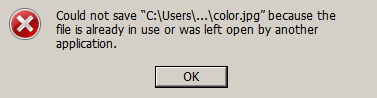
The user then has to close the application and reopen the scene for the Arnold plugin to accept the newly saved texture file. A workaround is to flush the caches.
- Auto-TX must be disabled as well, otherwise, the .tx texture is used and the original can be modified.
- This issue only exists on the Windows platform. Linux and MacOS should be unaffected.
- A short video that shows this workflow can be found here.
Selected Textures
Only flushes the selected textures.
Skydome lights
Flush all textures assigned to a skydome light.
Quad lights
Flush all textures assigned to a quad light.
All
Flush all texture caches in the scene, including normal, skydome and quad light textures.
Maketx
Maketx is a command-line utility to convert images to tiled, MIP-mapped textures, similar to txmake in Pixar Renderman. It is part of OpenImageIO ( http://www.openimageio.org ) and was developed by Larry Gritz at Sony Pictures Imageworks.
- A tutorial that shows the workflow involved when working with .tx files can be found here.
- There is no texture filtering when not using mipmapped textures. This can cause some differences, more notably for emissive maps and displacement maps.
- Do not linearize textures used to drive scalar values as you will lose precision values.
- The maketx utility is available in the MtoA plugin folder. In Windows this would be:
- C:\Program Files\Autodesk\Arnold\maya2020
Mip-Mapping Bias
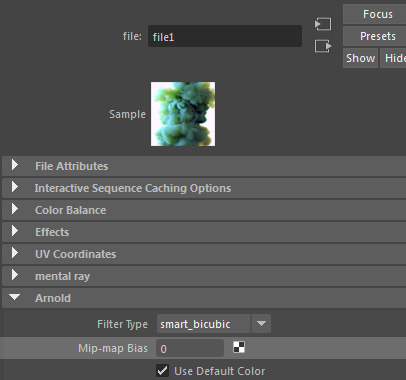
Mip-Mapping Bias offsets the Mip-Map level from which a texture is sampled. Negative values indicate a larger Mip-Map level (bigger texture); a positive value indicates a smaller Mip-Map level (smaller texture). This is evident at the top of the images below:
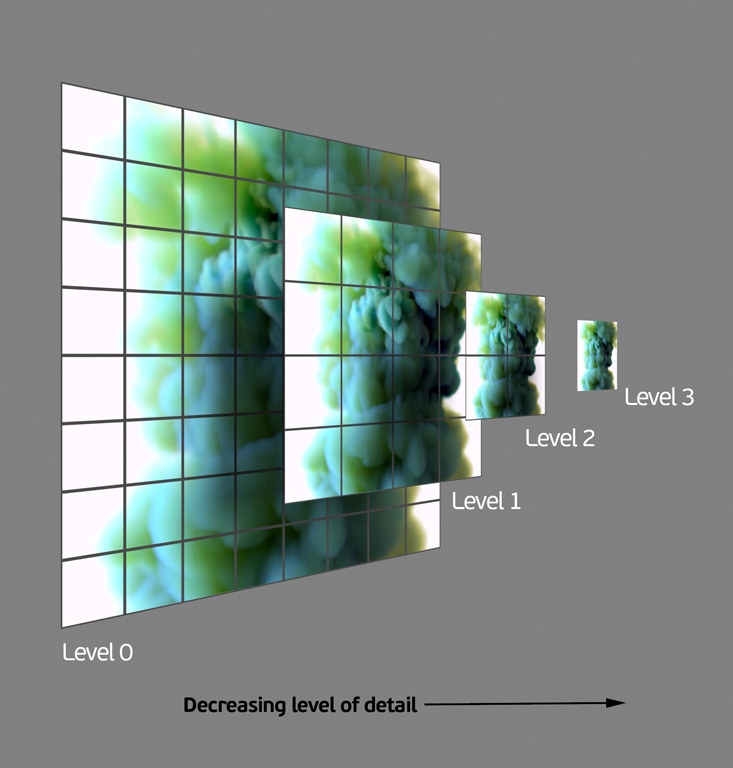
Diagram showing Mip-Mapping process
The example below shows the effect on a render when increasing the Mip-Mapping bias:

Tokens
In addition to the Arnold attr, tile, and udim tokens, MtoA also supports shapeName and shapePath tokens.
In addition to the Arnold attr, tile, and udim tokens, MtoA also supports shapeName and shapePath tokens.
shapeName
The texture token <shapeName> provides a direct connection between the name of the mesh and the texture name, replacing the name of the 'shape' at render time.
Here's an example shapeName workflow:
Rename the textures to:
main_BlueShape.jpgmain_RedShape.jpg

- Add main_<shapename>.jpg to the image name of the file texture that is assigned to both meshes in Maya.
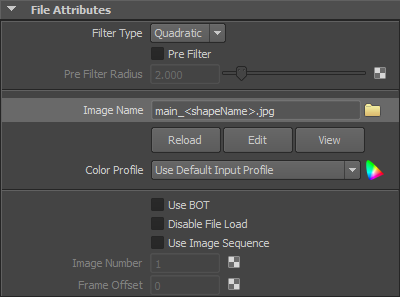
- Rename the meshes to 'Red' and 'Blue' and the textures will automatically be replaced.

shapePath
The <shapePath> token gets replaced with the full name of the node as exported to Arnold, with "|" replaced with "_". But only if full paths are exported in the render settings.
e.g. A node named | pCube1|pCubeShape1 in Maya will become _pCube1_pCubeShape1 in <shapePath>.
This feature may be deprecated in the future as you can get the node name using <attr:name> instead.
Examples
| Token | Texture Name | Texture Path | Shape Name | Result |
|---|---|---|---|---|
| <attr:> | moon.tx | <attr:planet default:moon>.tx | ||
| <shapename> | main_RedShape.tx | main_<shapename>.tx | Red | RedShape |
| <tile> | texture _u1_v1 .tx | texture<tile>.tx | _u1_v1 | |
| <udim> | texture_v0001.tx | texture_v0001.<udim>.tx | 1001, 1002, 1003 etc |
- If Absolute Texture Paths is enabled in the Render Settings, you must enter (or paste) the complete absolute path into the text box. When the string contains the token, Maya cannot resolve the path so it will store only the string that is in the text box. When you use the file browser (and then insert the token, then Maya only has a partial string for the path). See this example video.
- Disable Absolute Texture Paths in the Render Settings. Then the partial (and unresolved) path will be combined with the texture search path to form the full absolute texture path.