Example One - Nested groups
In this scene all of the blue spheres are visible. If we wanted to hide their visibility to the camera, it would be time-consuming to change the attributes for each sphere individually. It will be easier to create an override set for the spheres and override the primary_visibility of the set.
- First, select all of the spheres and create a set for them.
 |
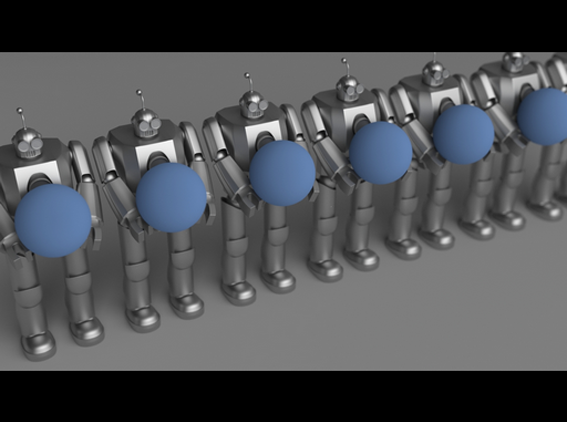 |
Create a set of objects that require an override
- In the Arnold section of the attribute editor, you have the ability to add an override. Select Ai Override and click Add. A window with an attribute list will appear. Scroll down to primary_visibility and click Add.

Add primary_visibility override to set
- Click on Extra Attributes in the attribute editor for the set, and you should see primary_visibility that has now been added. You can see below that changing the primary_visibility attribute for the set will disable primary_visibility for all of the spheres.
 |
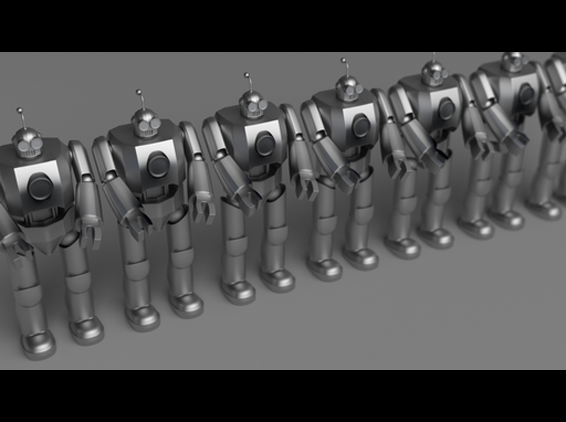 |
primary_visibility disabled for the spheres
Nested Sets
It is also possible to have override node nesting within a scene. This allows for more complex user setups. For example, you may wish to enable or disable certain parameters within an override set.
The following example shows how it is possible to create and nest sets within other sets.
As in the previous example create a set for all of the spheres and add a primary_visibility override to the set. Disable primary_visibility.
Select one of the spheres and create another set for it:

- Open up the Set Relationship Editor Window. Select the 'Spheres' set and select the new set in the Objects window. You should see the new connection made in the outliner:

Set is nested within Spheres set
- Enable primary_visibility for the new set and re-render the scene. You should see that the main set's primary_visibility is off. However, the new set's primary_visibility should be on:
 |
 |
Nested over-ride set with primary_visibility enabled