Alembic
| Further Reading |
|---|
| See Shapes in the Arnold User Guide for the full documentation of Arnold shapes and shape parameters. |

Alembic (.abc) file rendered in MtoA
A procedural node that is capable of reading Alembic files. MtoA supports Alembic (.abc) files via Maya's Pipeline Caching workflow. Information about Arnold's specific attributes can be found below.
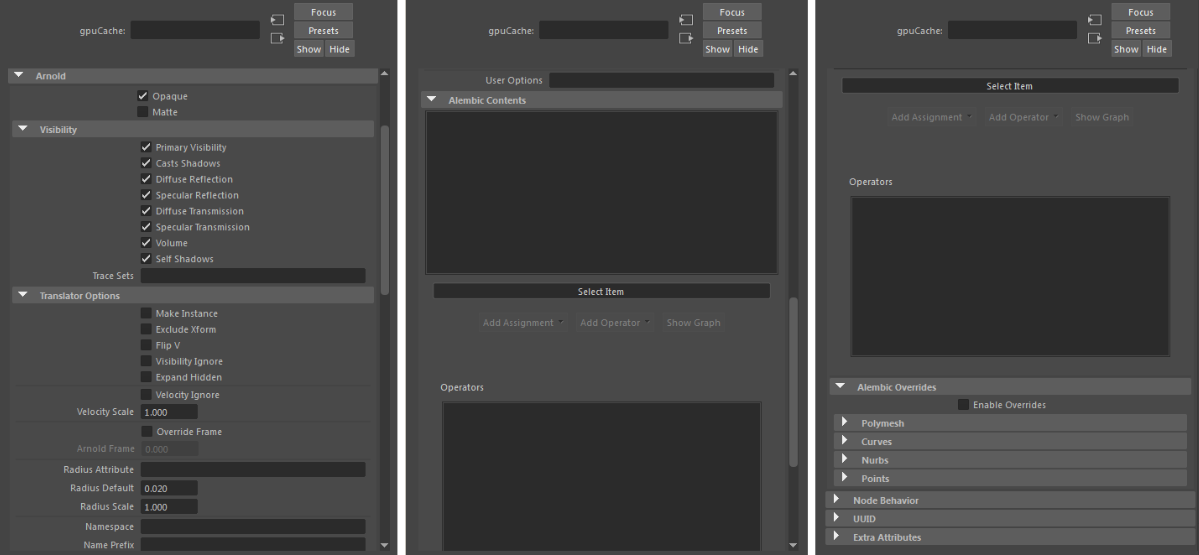
Arnold attributes in Alembic GPU Cache
Visibility
Information about Arnold visibility attributes can be found here.
Alembic Contents
Select which objects to display within the Alembic file (changes the "Geometry Path"). The list of contents gets saved to a cache attribute on the gpuCache so the .abc file doesn't need to be read all of the time.
It shows the contents of the file in the Attribute Editor and allows you to apply overrides on the selected items.
| There is a scene available that demonstrate the use of Operators and Assignments with .abc files. |
|---|
Look
Choose to create, edit or delete look variations. Creating a new look automatically adds an aiLookSwitch node which is a combination of a switch_operator and a merge, which is connected to the root of the procedural graph. When making the first look, the current operators are moved to the first list of inputs on the variant switch node. Labels in the aiLookSwitch are used to populate the menu from the aiStandIn. This plug can be set/overrode by the Render Setup tools for adding different looks per layer/pass. The name/ look /pass will get translated to an index number for rendering.
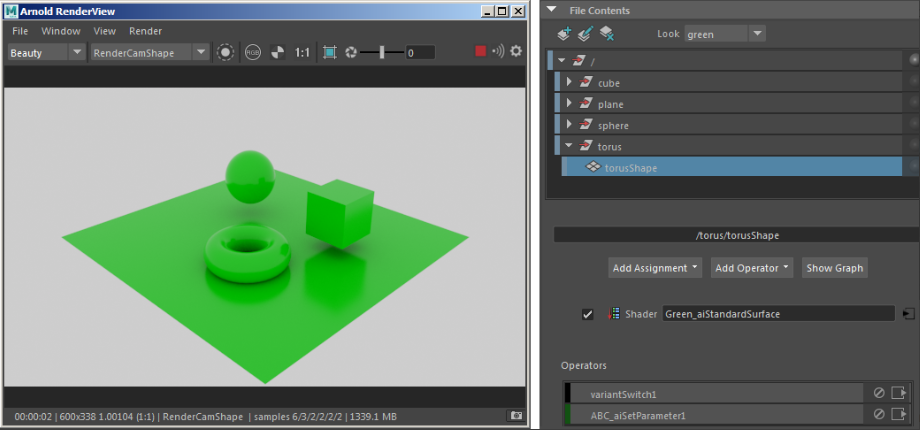
'Green' look applied
Add Assignment
A list of parameters that can be assigned to objects within it. It can be used to add attribute and parameter assignments to sub-objects of the node. It creates a Set Parameter node for each selection and puts them in order in the Operators list. The top one is the first operator and the last leaf in the hierarchy is the last Operator on the list.
Local Overrides
Assignments that are on the node in the hierarchy.
Inherited Assignments
Overrides that affect the object below or that match the string expression selection.

Inherited Assignments created using far left button
Add Operator
Adds a generic Operator to a point in the Graph. The selection string must refer to the nodes inside the .ass file.

Operator list
Show Graph
Displays a standalone graph of the shape and any operators that are connected to it.
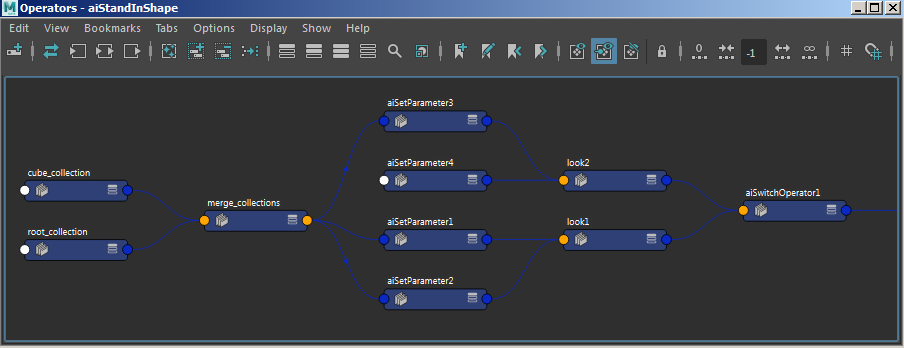
Alembic Overrides
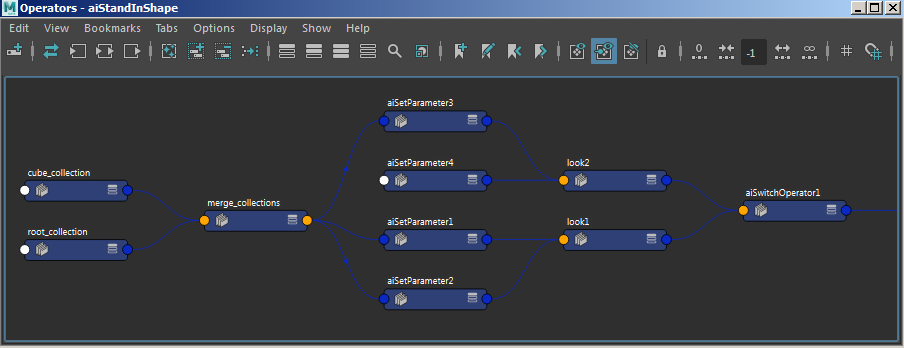
Information about common Arnold shape settings can be found here.
Enable Overrides
If you want to pass parameters through to the shapes being created, declare user data with the same type as the parameter, prefixed by the shape name and a colon ( : ). For example, use
pull_user_params on
declare polymesh:step_size constant FLOAT
polymesh:step_size 0.1