USD
| Further Reading |
|---|
| See Shapes in the Arnold User Guide for the full documentation of Arnold shapes and shape parameters. |
This page provides information on USD (Universal Scene Description) compatibility in MtoA.
An introduction to Arnold USD page can be found here. Tutorials that cover using USD in Arnold can be found here.
Maya USD Export
With a version of Maya USD 0.15 or higher, an export option called Plug-in Configuration is available. Switching this option to Arnold will let mayaUSD export all of the necessary Arnold data on top of MayaUSD exports. It will then be possible to render the scene in standalone by running kick scene.usd. Also, loading this file with mayausd as a proxy shape or through an aiStandIn will allow to render it on top of another scene.
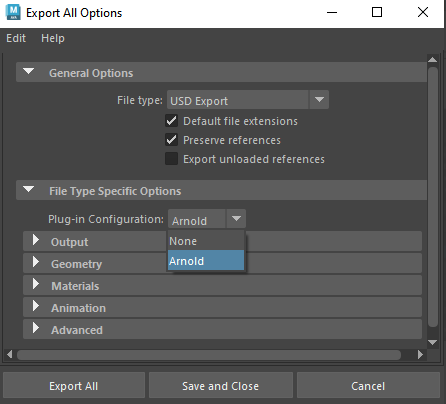
Known limitations:
Importing such a USD file to Maya won't import all the Arnold data back to Maya.
In order to kick the export USD file, it is necessary to create a camera so that MayaUSD exports it. The default "persp" camera will be ignored by mayaUSD.
Note that if you don't see the "Arnold" in the "Plug-in Configuration" list, it means that you don't have a version of MtoA that is compatible with the installed version of MayaUSD.
USD/Stand-ins
- USD files can be opened in stand-ins and rendered with MtoA.
- To export the scene/selection as a .usd file go to Arnold -> Scene Export -> Export All/Selection to USD ..

Arnold -> Scene Export -> Export All/Selection to USD
Maya to Hydra
In Maya USD there is also a plugin called mtoh.mll (Maya to Hydra). This allows you to enable the Arnold (Hydra) viewer in the viewport.

Maya to Hydra settings:
