Import/Export Operator Graph
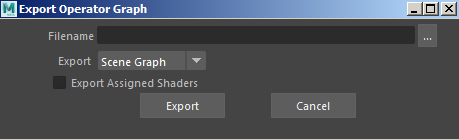
The utility menu Export Operator Graph allows baking an Operator graph to a .ass file. One can then import it back on another scene (or another DCC), or include it using the aiIncludeGraph Operator. It's possible to either export a selected graph, or the global scene graph defined in the Render Settings Target Operator parameter. The eventual shaders referenced by Set Parameter Operators can be exported to file as well. Exporting/importing/ including operator graphs works across DCCs, and allows to reproduce the same lookdev in different Arnold plugins (MtoA, HtoA, C4DToA, MAXtoA, KtoA, etc...).
Filename
The path to the output .ass file.
Export
This field determines which operator graph to export:
- Scene Graph : Bake the scene operator graph set in the Render Settings "Target Operator".
- Selection : Bakes the selected graph(s). If several operators are selected, when the baked .ass file will be loaded by an aiIncludeGraph operator, it will be possible to choose which one to apply. This way it's possible to bake several "looks" in a single .ass file, and choose which one to use during lookdev. If a procedural geometry ( Stand-in, gpuCache, custom procedurals, etc...) is selected, then the Operator graph attached to this geometry will be baked.
Export Assigned Shaders
An Operator graph can apply shader assignments through a Set Parameter Operator. By default, exporting an Operator graph will save the assignments but not the shaders. When this Operator graph is imported/included, the shaders will be expected to exist with the same names. Enabling the option "Export Assigned Shaders" allows to also export all the shaders that were assigned in the .ass file. When this .ass file is loaded through an aiIncludeGraph Operator, it will be self-contained and will reproduce the same lookdev as when the graph was saved.
Import Operator Graph
The utility menu "Import Operator Graph" imports the operator graph that was previously baked to a .ass file, and creates the whole graph as operator nodes in the Maya scene.
Note that this will only import the operators. Shaders which were eventually baked to the file with the option "Export Assigned Shaders" cannot be imported back.