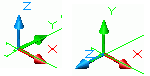These tools move the coordinate system to any point and rotate it 90° around its X, Y or Z-axis in the positive orientation.
Move the User Coordinate System
This tool moves the current coordinate system to any point. Moving does not affect the orientation of the axes.
To access the command
UCS tool palette:
 (Move UCS).
(Move UCS).
Command line: _.ucs _o
To move the coordinate system
- UCS tool palette: Click
 (Move UCS).
(Move UCS).
- Specify the destination point for the origin of the coordinate system.
- The coordinate system is moved to the new location. The orientation of the axes remains the same.
Rotate the User Coordinate System
The coordinate system can be rotated 90° around its X, Y or Z-axis in the positive orientation without changing its current position.
Repeat the command until the desired orientation
Note: It is not possible to rotate the UCS anti-clockwise. Repeat the command until the UCS has the desired orientation.
To rotate the coordinate system around the X-axis
- UCS tool palette: Click
 (Rotate UCS around X).
(Rotate UCS around X).
- The coordinate system is rotated 90° around the X-axis.