Learn about the available node properties in the node properties dialog box.
The analytical node has a properties dialog, that you can open by double-clicking the node object in the 3D model.
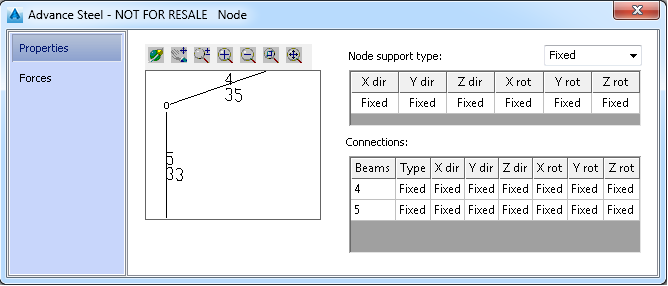
The dialog displays a preview window in which each beam that enters the node has two numbers assigned to it. In the following image, the column has the 5-33 mark. The first number (5) is automatically assigned when the nodes are created, and is unique to each beam. The second number (33) represents the beam ID that is automatically assigned when the beam is created. This ID can be displayed using the List command on an element and can also be used to search for an element in the model.
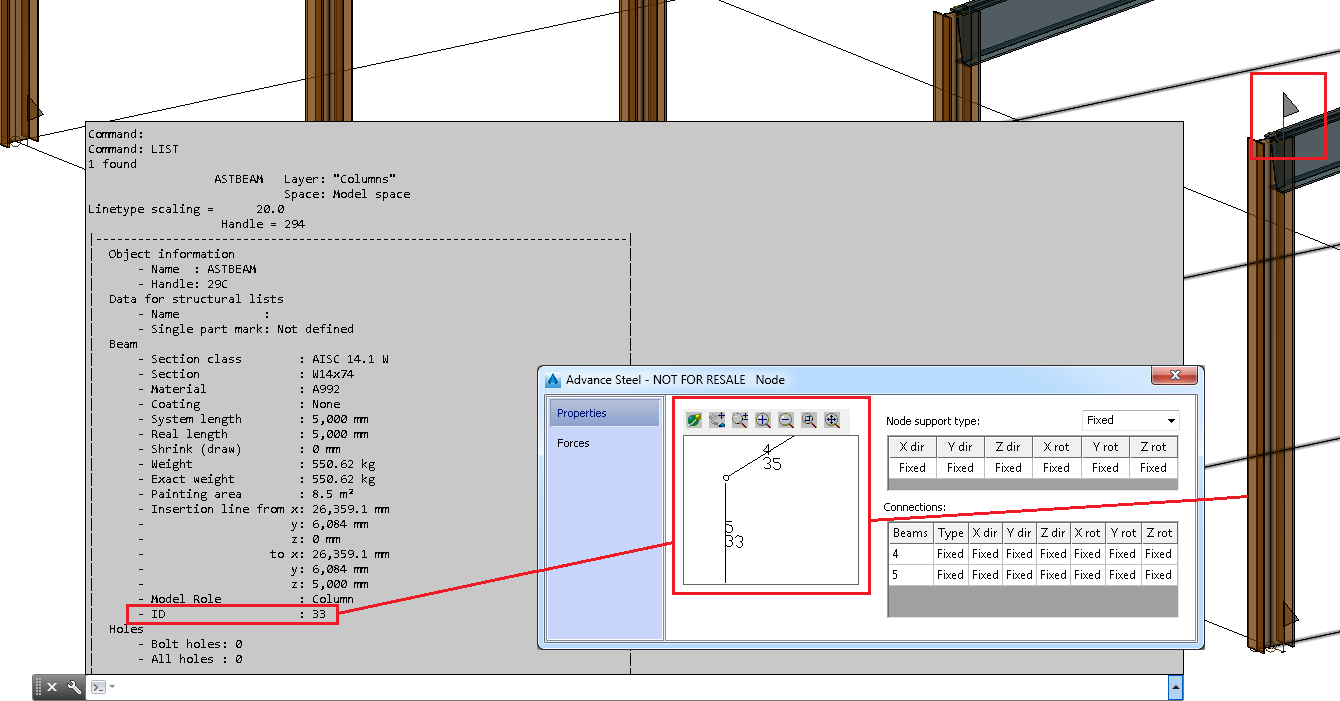
On the top right side there is a drop-down list. From here you can select the Release Type of each beam end. You can choose between Fixed, Hinged, None or Other (you can define any type of release for each translation or rotation).
In the Forces tab the you can define the forces and moments for each beam that enters the node. You can create new cases or delete existing ones using the two buttons in top side of the table.
Revit analysis results, coming only from Load Combinations, can be imported in this window as Cases.