A weld line is created as an AutoCAD polyline with the corresponding weld data.
Weld lines establish a connection between objects (e.g. beams and plates). These objects contain not only the weld properties but also the logical connection between the connected structural parts.
Weld lines are inserted in the model as individual elements and are represented as thick polylines.
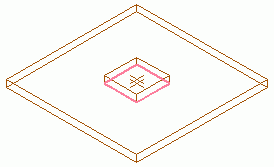
Access the command
In the Objects tab  Connection objects panel, click
Connection objects panel, click
 (Line of weld).
(Line of weld).
Command line: _AstM4WeldSeam STRAIGHT
Create a weld line
- In the Objects tab
 Connection objects panel, click
Connection objects panel, click
 (Line of weld).
(Line of weld).
- Select the elements to connect and press Enter.
- Define the weld line by specifying points as for a polygon line.
- The weld line is inserted.
The properties dialog box appears where you can define the weld information.