Building bricks are similar to connections. Each one creates only one or two basic elements controlled by construction rules.
Like connections, building bricks are created with all their parts and connection objects using a single operation. At the same time, a connection logic between the building brick and connected elements is established.
The building bricks are grouped on the Custom connections tool palette.
To add a brick, select the desired element from the Custom connections tool palette and select the elements to be connected. You can modify the properties of the created elements using the brick properties dialog box.
Examples of bricks:
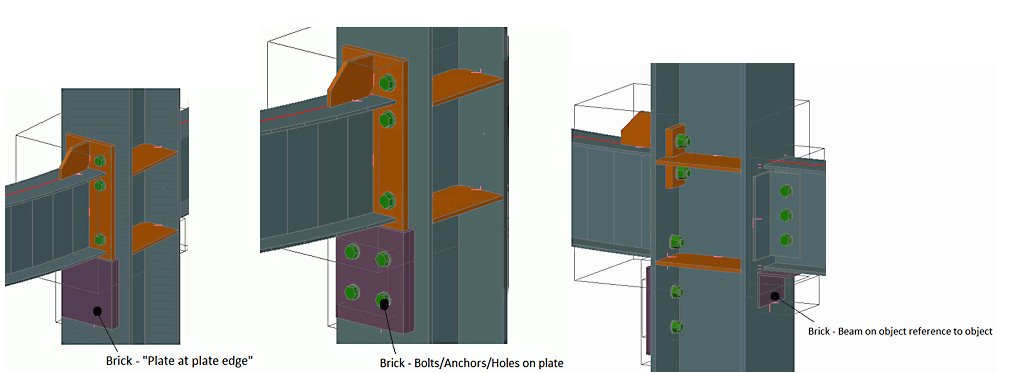
Create Bolts on a Gauge Line Intersection
This tool inserts bolts on the gauge line of crossing beams. The beams can be crossed in any angle. If the angle between the two beams changes, the bolts are changed too.
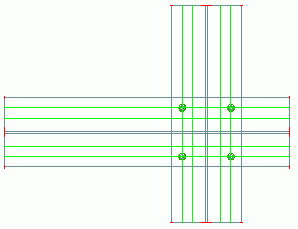
To create bolts on a gauge line intersection
- Select a suitable display type if necessary. For example, for beams, if the pattern is inserted on the gauge line, use the Exact display type.
- In the Custom connections tool palette, click
 (Bolts on a gauge line).
(Bolts on a gauge line).
- Select a main beam and press Enter.
- Select the secondary beam and press Enter.
- The properties dialog box appears, where you can modify the bolts and the position.