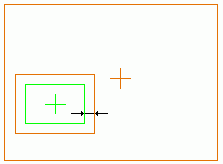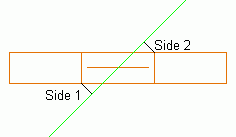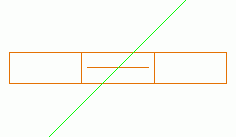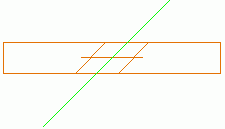You can use the parameters in this tab to adjust the contour.
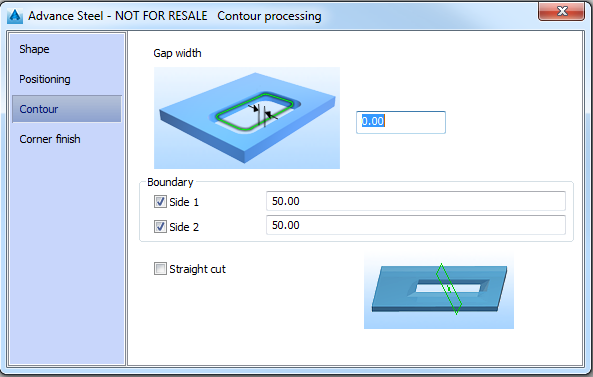
| Gap width | Defines the distance between the processing object (green contour) and the contour. It modifies the size of the rectangular contour cut.
|
| Boundary | Here you can set the contour top and bottom boundaries (in Z axis direction).
|
| Side 1: Defines the top boundary in the positive direction of the Z axis of the coordinate system at creation time. | |
| Side 2: Defines the top boundary in the negative direction of the Z axis of the coordinate system at creation time. | |
| Straight cut check box | Controls the contour cut direction. |
| Unchecked: The plate is cut straight.
|
|
| Checked: The plate is cut parallel to the processing object.
|