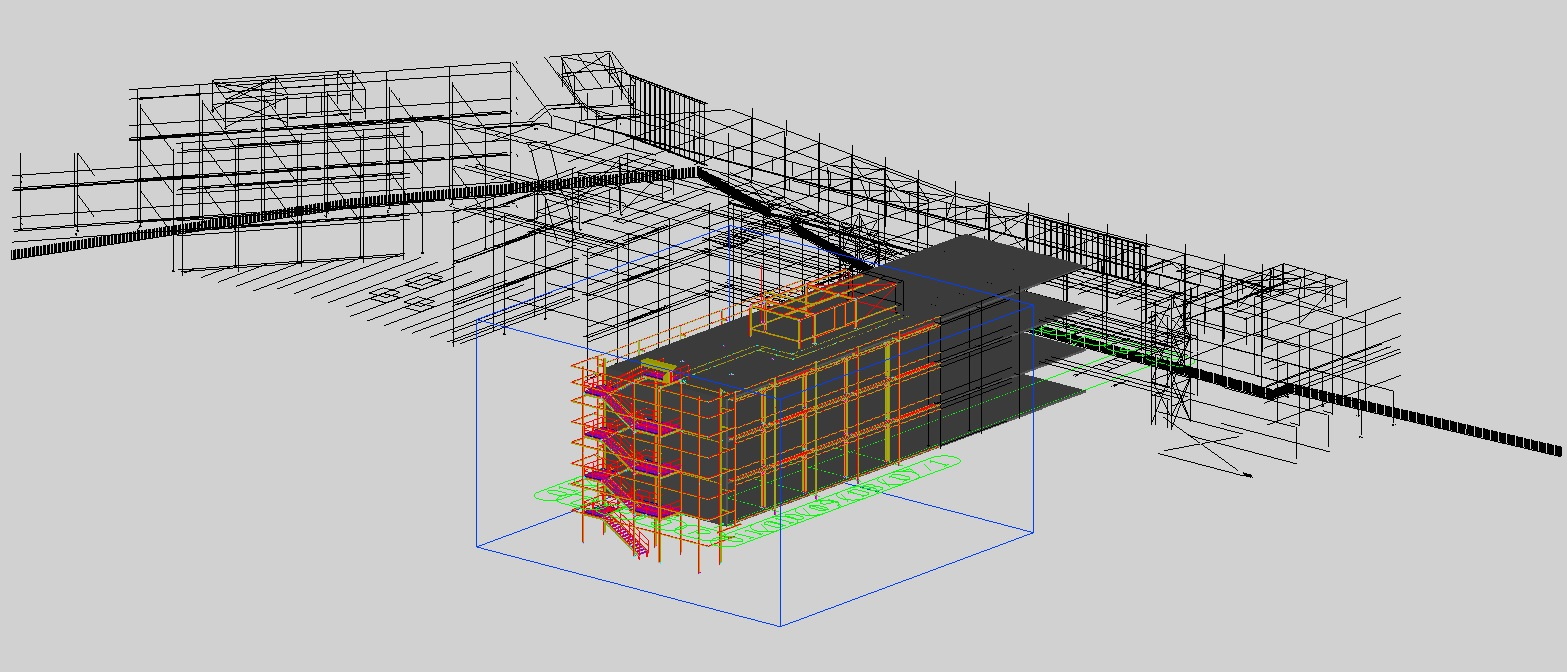Defines a working space within the model that differentiates the level of detail.
The Work Area increases Advance Steel performance when working with large 3D models. It allows you to define a working space within the model that differentiates the level of detail. Outside the working area, the Advance Steel objects are displayed with simple graphics. Inside the working area, objects are displayed in full level of detail and you can edit them.
The Work area is defined using the
 (Create Work Area) command, located in the Extended Modeling tab
(Create Work Area) command, located in the Extended Modeling tab  Work Area panel.
Work Area panel.
Two points are required in the model space to define the diagonal corners of the work area. The level of detail for the objects outside the work area can be defined during creation, or changed using the four options located in the Extended Modeling tab  Work Area panel
Work Area panel  Level of detail.
Level of detail.
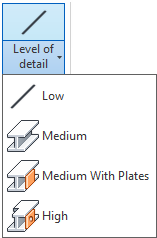
The levels of detail for the outside entities are:
- Low: only beams are displayed as lines.
- Medium: only beams are displayed with their proper section, together with shortenings and cope features.
- Medium with plates: Plates are also visible without any cuts.
- High: Beams and plates are visible together with all their features.