This tool creates a user coordinate system at a bisecting line. It is suitable for creating sections at the bisecting angle of two other beams (e.g. in facade construction).
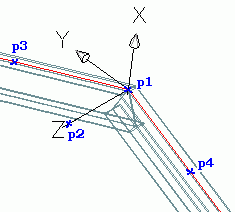
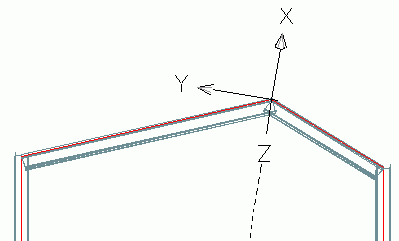
To access the command
UCS tool palette:
 (UCS to bisecting line).
(UCS to bisecting line).
Command line: _AstM4CrBisectorCS
To define a UCS at a bisecting line
- UCS tool palette: Click
 (UCS to bisecting line).
(UCS to bisecting line).
- Locate a point of origin for the UCS (p1).
- Select another point to define the Z-direction (p2).
- Select a point to define the first bisecting plane (p3).
- Select a point to define the second bisecting plane (p4).
- The X-axis of the new UCS bisects the two selected planes.