On this tab of the grating properties dialog box, you can modify the grating position relative to the insertion point and the thickness direction.
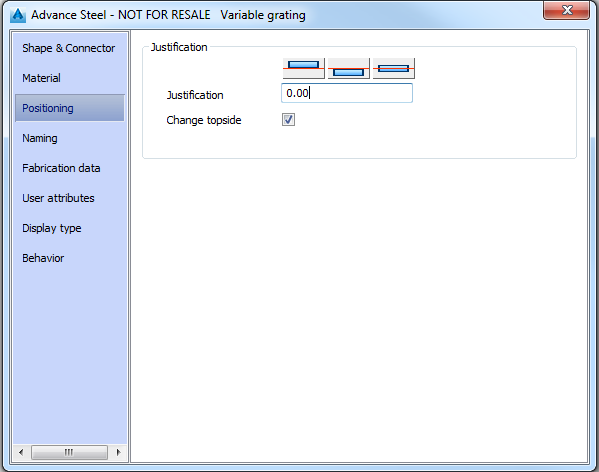
| Justification | Specifies the grating thickness direction. The position can be changed from the bottom, center, or top of the element. For example, when selecting a justification of 0.5 (the default), half the element thickness projects in the positive Z direction and the other half into the negative Z direction. | |
| Change top side | Switches the top side to bottom. The top side is represented by a special symbol in the model. | |
| Symbol displayed on the top | Symbol displayed on the bottom | |
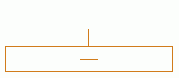
|
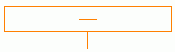
|
|