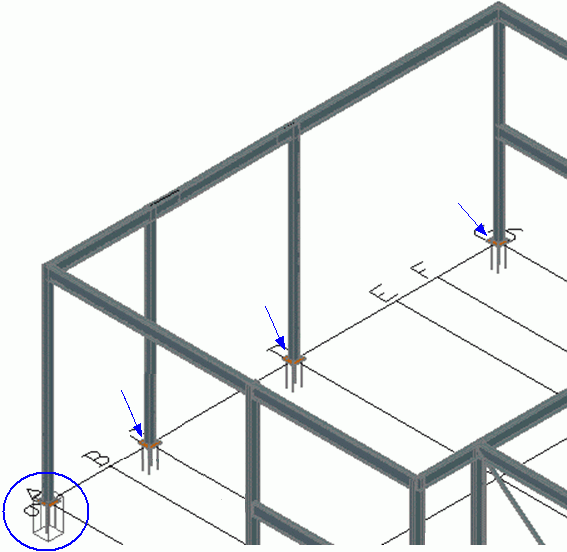Transfer the properties (parameters) of a connection to another existing connection of the same type.
Access the command
In the Extended Modeling tab  Joint Utilities panel, click
Joint Utilities panel, click
 (Transfer properties).
(Transfer properties).
Command line: _AstM4TransferParams
Transfer properties from one connection to another
- In the Extended Modeling tab
 Joint Utilities panel, click
Joint Utilities panel, click
 (Transfer properties).
(Transfer properties).
- Select an element of the connection to get the new properties and press Enter.
- Select an element of the connection with the properties to transfer.
- The first selected connection is modified.
Example:
For the four columns in the image, base plates have been created using the same macro ( ). The created connections are independent and their properties have been modified separately. You can transfer the properties from one connection (A6) to the other three and obtain identical base plate connections.
). The created connections are independent and their properties have been modified separately. You can transfer the properties from one connection (A6) to the other three and obtain identical base plate connections.