The selected section is created at a system line.
Beam axes
For beam length and placement, three different object axes types are used:
- The Insertion axis (system line) - it is an axis that has two points and forms the relation of a beam.
- The Reference axes - these are important specific axes for sections such as edge lines or center lines.
- The Gravity axis - it is the line for the cross section's center of gravity. Not all sections (e.g. C-shaped profiles) have these lines.
The standard insertion axis (system line) of a beam lies in the center of gravity.
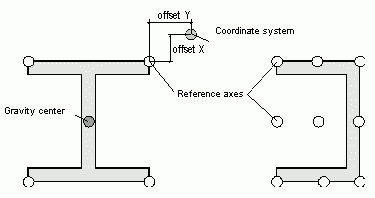
Create simple sections
You can create simple sections by entering a start point and an end point according to the current coordinate system. The current user coordinate system (UCS) determines the position of the section's main axes: the beam web runs in the Z direction of the UCS - the top of the section is in the Z direction.
To create a simple section, use the Section classes flyout on the Beams panel of the Objects tab.
Additionally, you can create custom sections and store them in a library. See User sections.